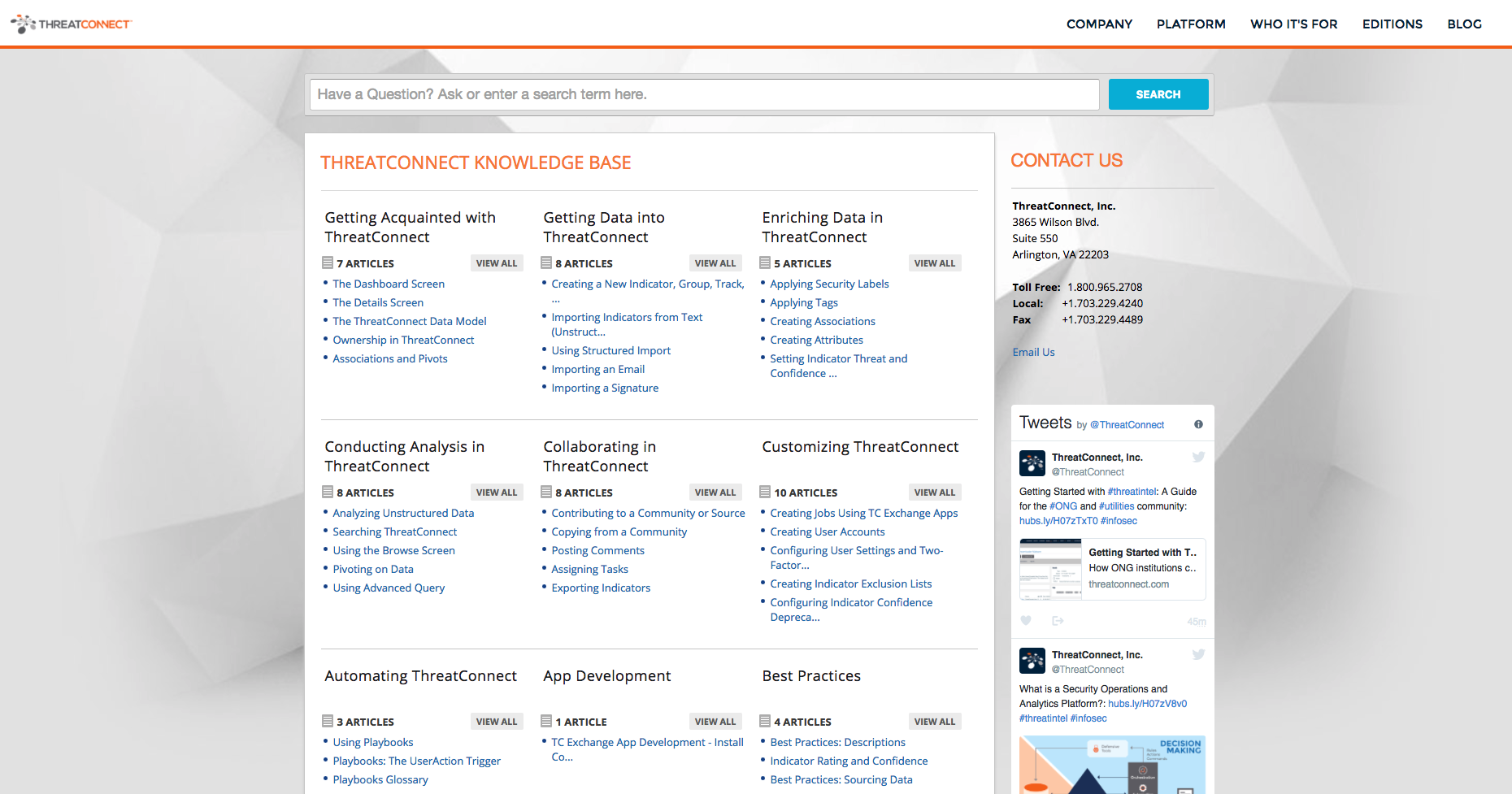Posted
From guides to training videos and best practices, ThreatConnect’s Knowledge Base has everything you need to use the Platform to its fullest potential.
Did you know that ThreatConnect has a knowledge base? What is a knowledge base, you ask? And why is it awesome? Read on…
First, let’s define it: a knowledge base is a centralized repository for information consisting of concepts, data, objectives, requirements, rules, and specifications. Some examples are a public library and a database of related information about a particular subject.
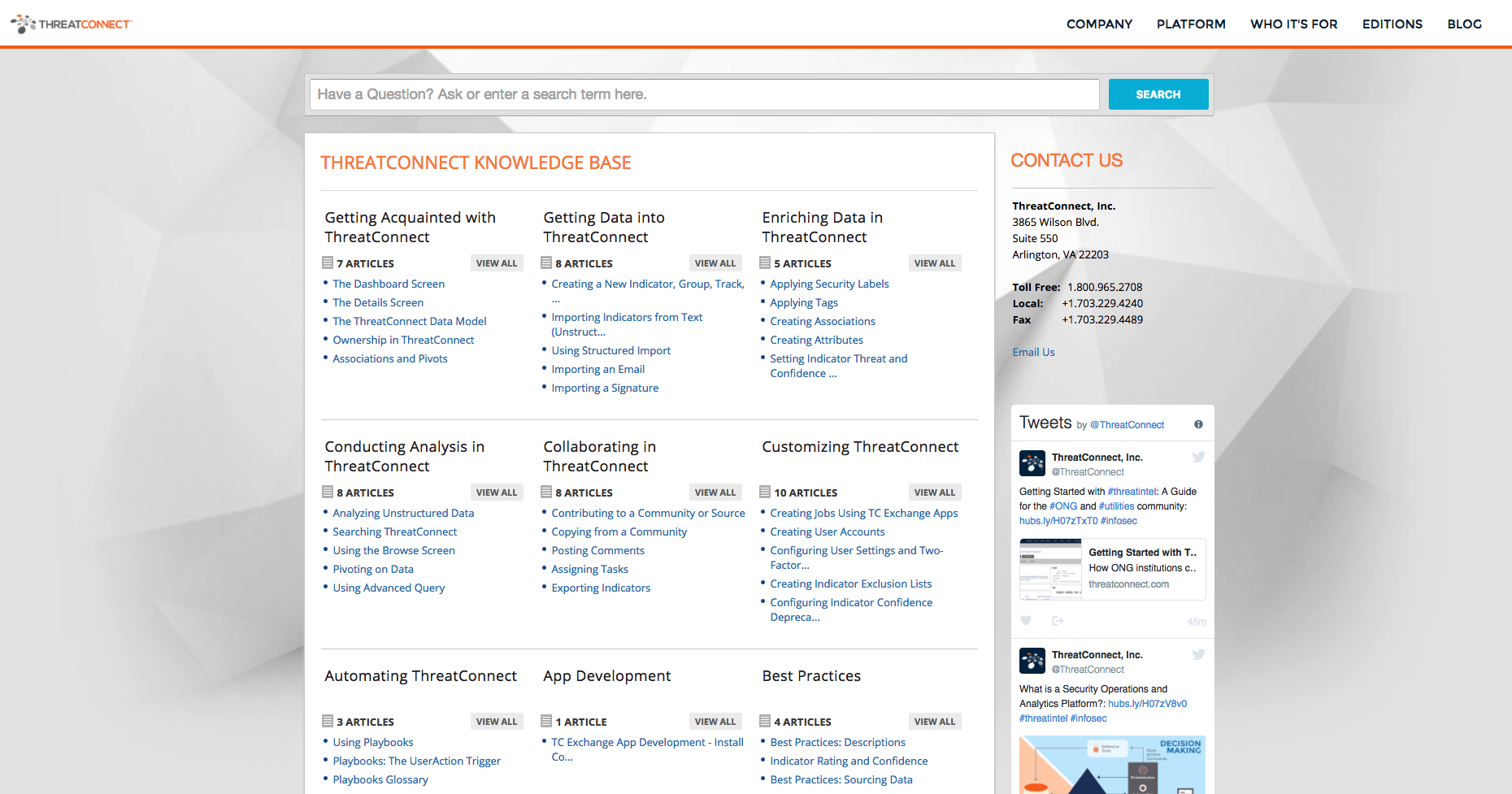
Now let’s talk about ThreatConnect’s Knowledge Base. Here’s what you need to know:
Who (writes the articles?): Our director of product knowledge and our technical writing team.
They are experts in all things ThreatConnect.
What (can you find there?):
- A collection of how-to articles that are short and easy to read
- How-to videos
- Technical guides
- Best practices
Where (is it?): https://knowledge.threatconnect.com/ (Bookmark it!)
When (should I visit it?): All the time! Really, whenever you have any questions about how to do something in the Platform.
Why (does it exist?): To make using ThreatConnect easier. To provide the step by step instructions needed designed to seamlessly guide you.
If you are a ThreatConnect user, you can find all this goodness in one place. What could be better? There are articles about getting acquainted with the platform, conducting analysis in ThreatConnect, customizing ThreatConnect for your organization, among many more. Any time a new feature is introduced, we add an article to the knowledge base explaining how to set up or use the new feature. And, we’ve recently added a button in the Platform that gives you instant access to the knowledge base from anywhere in the Platform. When you launch the ThreatConnect bloom at the bottom of the screen, this little helper knows exactly where you are in the Platform: if you’re on the Dashboard, it can provide help with the Dashboard. If you’re on the import screen, it can help you with importing. You get the picture.
You can also see our Twitter feed right from the knowledge base. It’s on the right-hand side of the page and will keep you up-to-date on the latest news and product information.
Bottom line: the knowledge base helps you use ThreatConnect to its fullest potential.
[av_button label=’Start Using ThreatConnect to its Fullest Potential Now’ link=’manually,http://kb.threatconnect.com’ link_target=’_blank’ size=’x-large’ position=’center’ icon_select=’yes’ icon_hover=’aviaTBicon_hover’ icon=’ue84d’ font=’entypo-fontello’ color=’theme-color’ custom_bg=’#444444′ custom_font=’#ffffff’ custom_class=” av_uid=’av-tel2t1′]