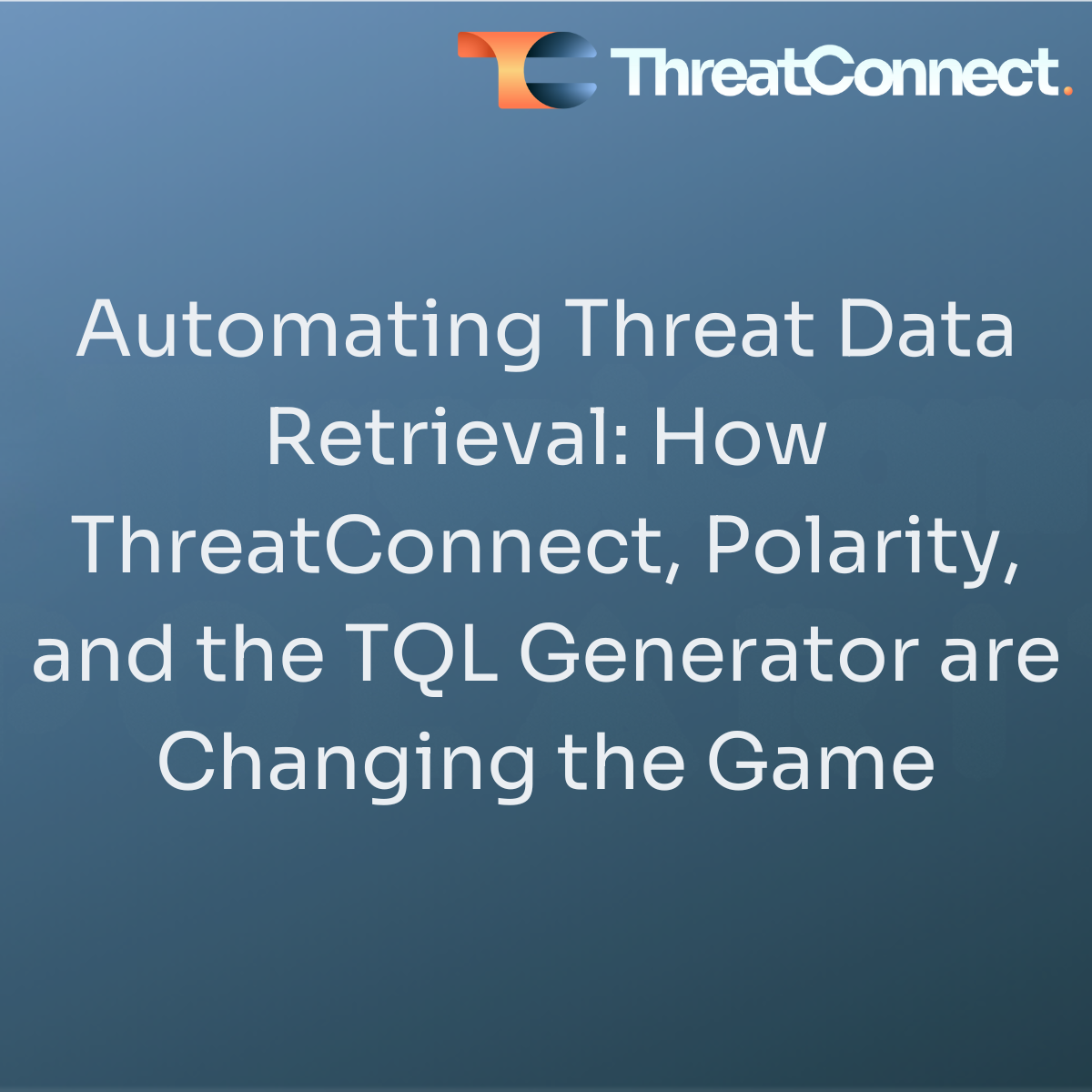Posted
You’re a CTI Analyst tasked with investigating a potential phishing campaign targeting your organization. An alert flags a suspicious email containing a URL that may be linked to a known threat actor. It would be best to determine the URL’s risk level, identify related indicators, and quickly distribute actionable intelligence to your security team. Toggling between tools, constructing complex queries, and manually piecing together context slows you down, putting your organization at risk.
This is where ThreatConnect, Polarity, and the new AI-based TQL Generator step in to transform your workflow. Together, they empower analysts to automate, enrich, and retrieve threat intelligence faster and more accurately.
The Role of Automation in Threat Intelligence
Automation is the backbone of modern threat intelligence. The sheer volume of threat data and the speed at which threats evolve make manual processes unsustainable. ThreatConnect and Polarity tackle this challenge head-on by automating workflows, enriching data, and delivering real-time context. With the addition of ThreatConnect’s TQL Generator, analysts can now simplify data retrieval through natural language queries.
ThreatConnect: Streamlining Intelligence Workflows
Playbooks: Automate and Orchestrate with Ease
ThreatConnect’s Playbooks are a powerful tool for automating repetitive tasks and orchestrating complex workflows. Using an intuitive no-code, drag-and-drop interface, analysts can design automations that respond to specific triggers, such as new threat indicators or high-risk alerts, without writing a single line of code.
Key features include:
- Pre-built Templates: Start with ready-made Playbook templates for common use cases, such as phishing response, malware analysis, and alert triage.
- Third-Party Integrations: Connect with tools like VirusTotal, Slack, and SIEM platforms to streamline workflows.
- Customizable Workflows: Tailor actions, triggers, and decision points to fit your organization’s needs.
- Debugging and Monitoring: Test and refine Playbooks before deployment using real-time visual feedback.
- Scaling: Ensure that automation volume and extensibility doesn’t become a risk to your update.
For example, a Playbook might automatically analyze a suspicious URL, enrich it with data from VirusTotal, and cross-reference internal logs for related incidents. If flagged as malicious, it can update a firewall rule to block the domain and notify the SOC team within minutes.
Intelligent Enrichment: Turning Data Into Context
ThreatConnect’s Intelligent Enrichment automatically enhances raw indicators with valuable context, making them actionable. No custom scripts or integrations required.
- External Sources: Query platforms like VirusTotal or AbuseIP for information on IPs, domains, and file hashes.
- Internal Insights: Add proprietary intelligence from your organization, such as whether the indicator has been seen in your network before.
- Prioritization: Automatically tag indicators with attributes like severity, confidence, and relevance to help analysts prioritize responses.
For example, imagine your team identifying a suspicious domain during an investigation. ThreatConnect’s Intelligent Enrichment automatically queries external sources like VirusTotal and AbuseIP, revealing the domain’s connection to phishing campaigns. Simultaneously, it checks your internal threat library and uncovers previous incidents involving the domain, tagging it with attributes like “High Confidence,” “Phishing Threat,” and its association with a known actor like APT28. With these insights instantly available, your team can prioritize the domain as high-risk and take immediate action to block it across your systems.
Custom Workflows
Custom workflows empower organizations to standardize processes and ensure teams follow mature, consistent best practices. By combining manual and automated functions into a unified workflow, these tools optimize both people and technologies, streamlining threat response and operational efficiency.
- Automatically escalate high-confidence indicators.
- Share enriched intelligence with partners or ISACs.
- Trigger Playbooks for immediate response to new threats.
For example, when a phishing email is reported with an embedded suspicious URL, a ThreatConnect Custom Workflow can be triggered to automate the response. The URL is enriched with data from VirusTotal, cross-checked against internal logs for previous activity, and flagged as malicious. Simultaneously, the workflow ensures manual oversight where needed while automating critical actions: updating the firewall blocklist, notifying the SOC team with detailed context, and sharing findings with an ISAC for broader threat awareness. This approach ensures a swift, coordinated response while maintaining consistency and operational maturity.
Polarity: Amplifying Context in Real-Time
Polarity is the ultimate companion for threat analysts, delivering enriched intelligence in real-time as they work. By overlaying contextual data directly into analysts’ tools, Polarity eliminates the need to toggle between platforms, significantly boosting productivity.
Key Benefits of Polarity: A Closer Look
Instant Overlay
Polarity seamlessly integrates with the analyst’s workflow, displaying enriched threat intelligence within their existing tools, such as email clients, SIEM dashboards, and web browsers. As analysts interact with data—whether it’s a suspicious email, an IP address, or a domain—Polarity instantly overlays relevant context, such as historical associations or known threat actor activity.
For example, while examining a flagged phishing email, Polarity might instantly highlight the URL’s connection to a known malware campaign, saving the analyst valuable research time.
Data Fusion
Polarity aggregates intelligence from multiple sources, including internal threat libraries, external threat feeds, and live data from platforms like ThreatConnect. This unified view eliminates silos and ensures analysts have a holistic understanding of the threat landscape.
Imagine you’re investigating a phishing campaign; Polarity might merge data from internal logs, ThreatConnect-enriched indicators, and open-source feeds to present a full picture of the threat.
Collaboration
Polarity fosters team collaboration by enabling analysts to annotate and share contextualized insights in real-time. Shared overlays ensure all team members work with the same intelligence, improving alignment during incident response.
Take, for example, a scenario in which one analyst can annotate a malicious domain while investigating it as part of a broader attack campaign, instantly sharing this context with the SOC team.
Polarity acts as a real-time guide, amplifying the effectiveness of ThreatConnect workflows and empowering analysts to focus on decision-making rather than data hunting.
Introducing the TQL Generator: Simplifying Data Retrieval
While ThreatConnect and Polarity enhance workflows and enrich data, the TQL Generator revolutionizes data retrieval by making it as simple as typing a question.
The Problem
CTI analysts often need to extract specific intelligence from large datasets. Constructing precise queries in ThreatConnect Query Language (TQL) can be challenging and time-consuming, especially for those unfamiliar with its syntax. Mistakes in query construction can delay investigations and lead to incomplete results.
The Solution
The TQL Generator simplifies this process by translating natural language inputs into TQL syntax automatically.
How it works:
1. Input: The analyst types a natural language query: “Find all incidents related to APT28 and their known aliases.”
2. Translation: The TQL Generator converts the input into the appropriate TQL syntax.
3. Output: ThreatConnect executes the query, and retrieves enriched intelligence, including indicators, associated incidents, and relevant context.
By enabling faster, error-free queries, the TQL Generator allows analysts to focus on interpreting data and driving actionable decisions.
A CTI Analyst’s Success
Returning to our CTI analyst investigating the phishing campaign, here’s how these tools transform their workflow:
- ThreatConnect automatically enriches the suspicious URL with data from external sources, identifying it as linked to a known threat actor.
- Polarity overlays additional context in real time, showing related incidents and highlighting key connections without leaving the analyst’s dashboard.
- Using the TQL Generator, the analyst quickly retrieves all incidents and indicators related to the identified actor, helping map out the full scope of the campaign.
- A ThreatConnect Playbook updates the organization’s firewall to block the malicious domain, alerts the SOC team, and shares intelligence with an external ISAC for broader threat awareness.
What would have taken hours—or even days—is now resolved in minutes, reducing organizational risk and ensuring a proactive response.
The combination of ThreatConnect, Polarity, and the TQL Generator redefines what’s possible in threat intelligence. Together, they enable analysts to automate workflows, enrich data, retrieve insights effortlessly, and collaborate in real-time.
Want to transform your threat intelligence workflows? Explore ThreatConnect’s automation solutions and learn how Polarity enriches context in real-time. Simplify threat data retrieval with the TQL Generator today!