Slack
With the Slack Playbook app, you can automatically keep team members informed, get instant updates with notifications or escalations, and create channels as part of investigations. By automating this process, you turn your Slack workspace into a workbench to quickly work through investigations and remediations. The following actions are available:
- Send Message - Sends a message to a channel. This action can send a simple text message as well as message blocks from the Block Builder action. When using Send Message do not include '@' and make sure not to use the Display Name, instead using the same name you would normally '@'. When sending blocks the key field indicates the order in which you would like the blocks sorted.(Blocks are sorted by value of the key using ASCII sort.)
- Block Builder - Creates a Block to be used as part of the Send Message action.
- Create Channel - Creates a public or private channel-based conversation.
- Invite User to Channel - Invites users to a channel.
This app can be found in the ThreatConnect App Catalog under the name: Slack.
Keep Reading


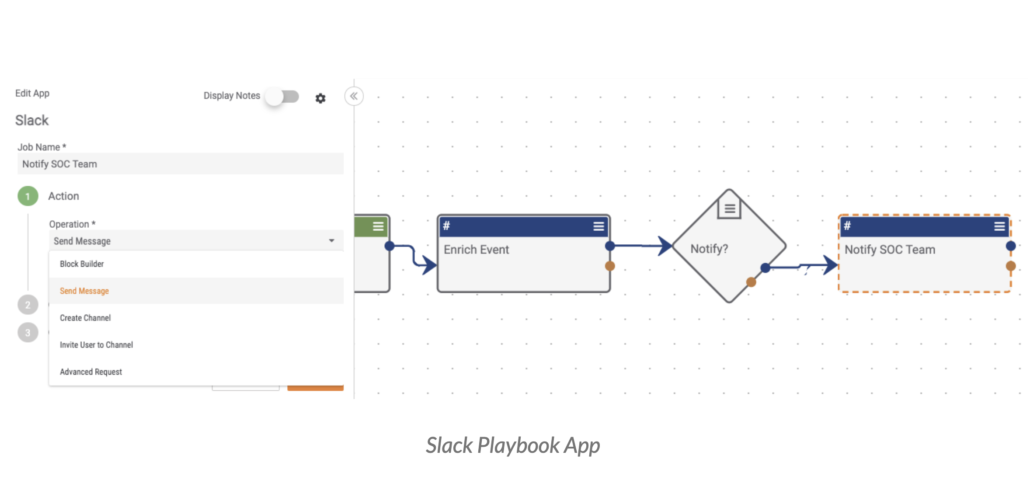
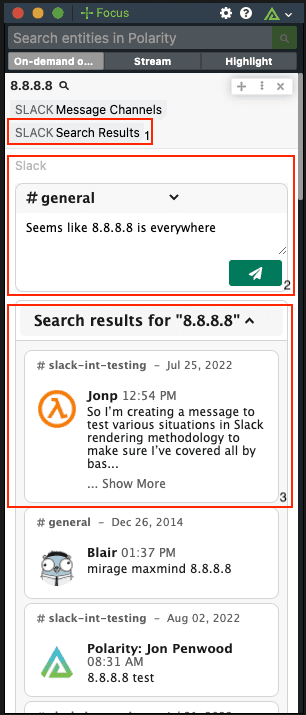
 Polarity
Polarity