Cisco
Cisco (Nasdaq: CSCO) is the worldwide technology leader that has been making the Internet work since 1984. Our people, products and partners help society securely connect and seize tomorrow’s digital opportunity today.
Integration(s)
Built By ThreatConnect
Built By ThreatConnect
Related Resources
Built By ThreatConnect
Built By ThreatConnect
Built By ThreatConnect
Related Resources
Built By Polarity
Cisco Threat Response with Polarity
Keep ReadingRelated Resources
Built By Polarity

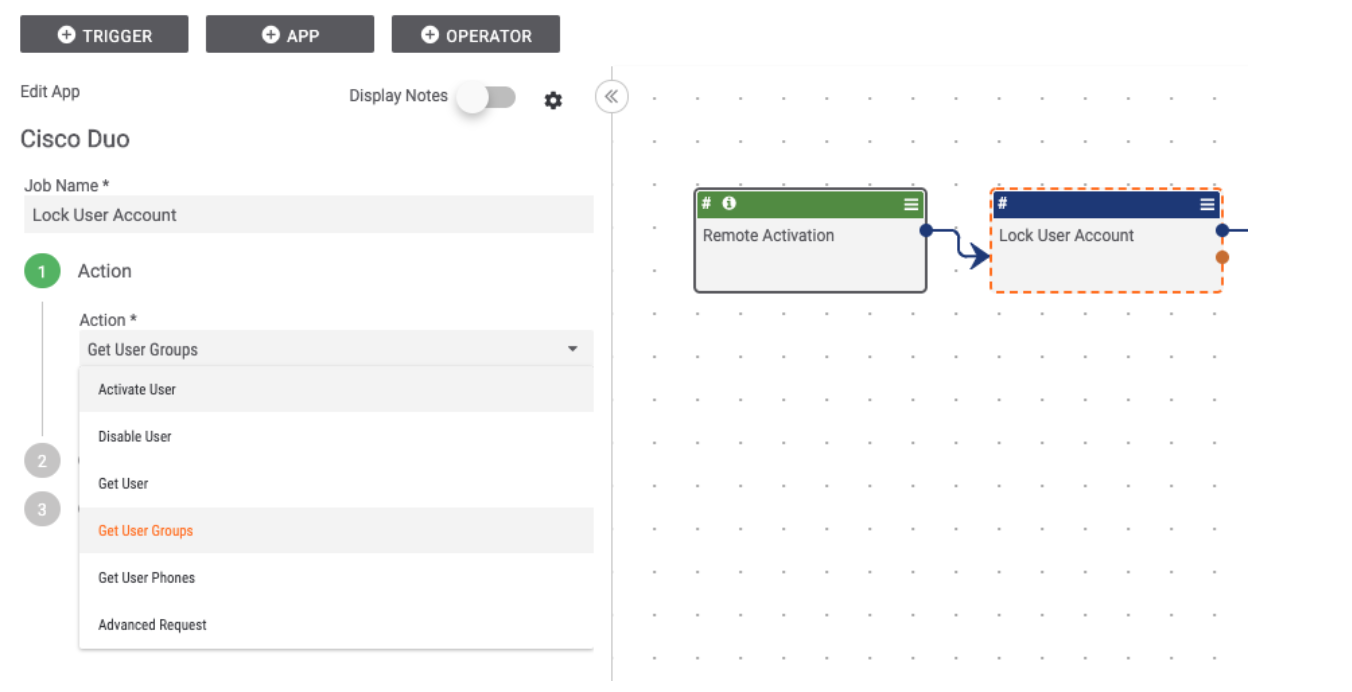
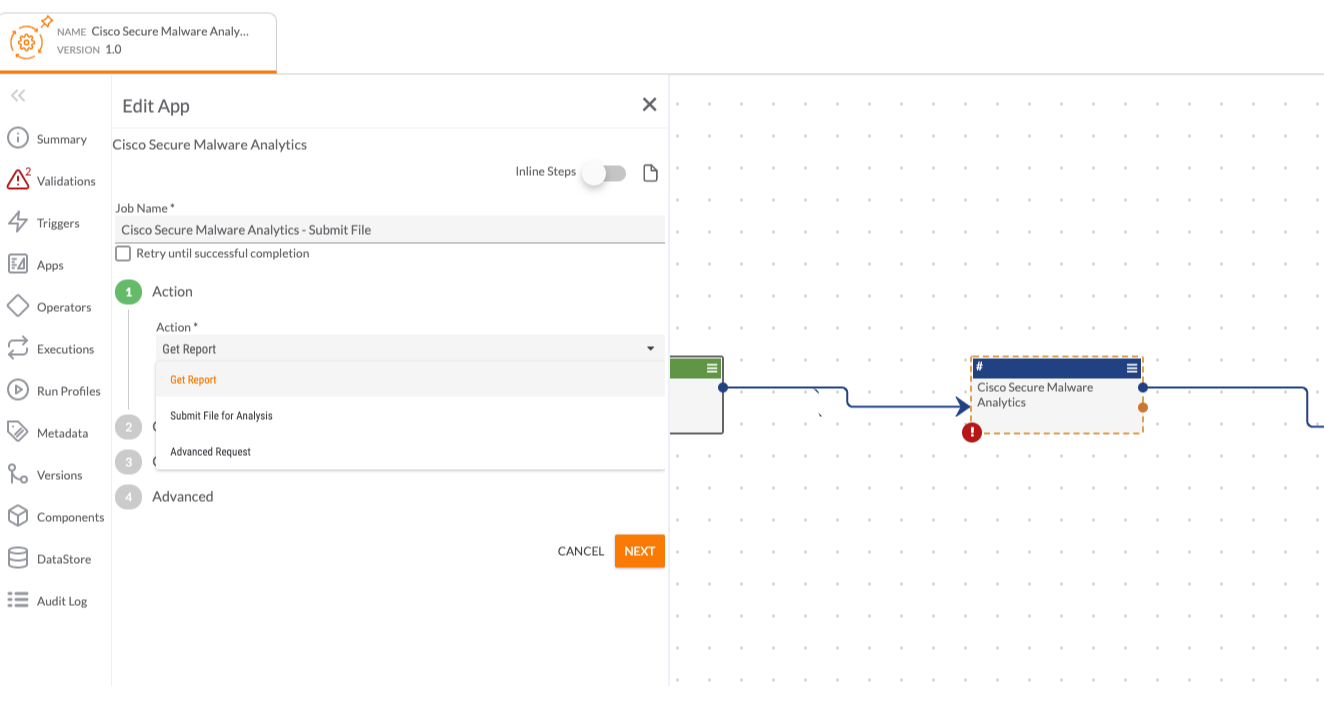
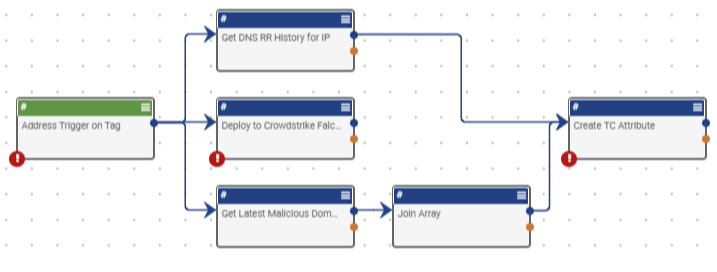
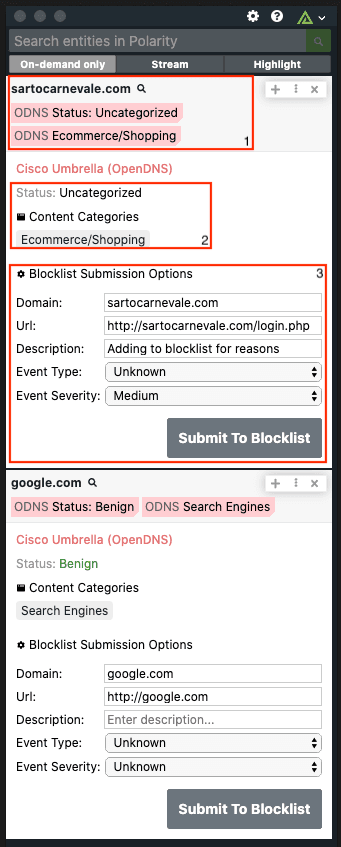
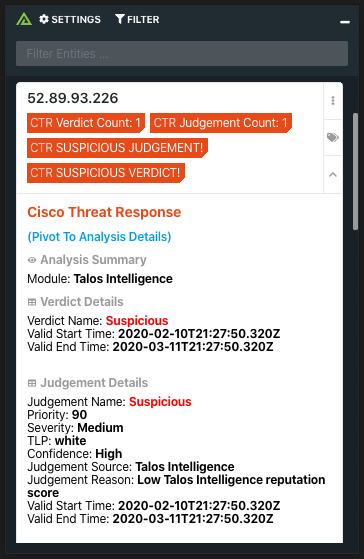
 Polarity
Polarity