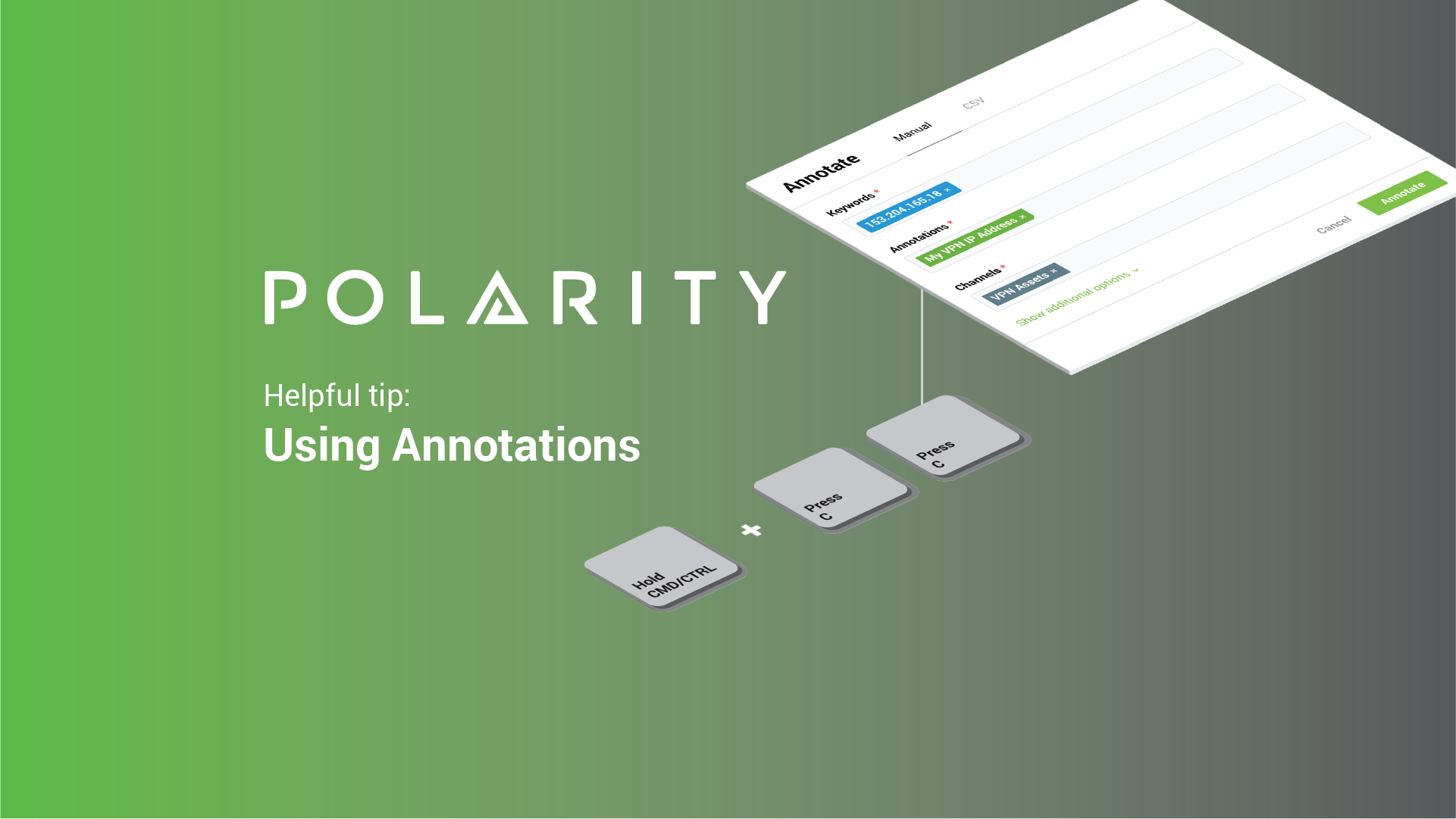Posted
Today’s post continues an ongoing series on Polarity User Tips. Data tells a story, Polarity helps you see it with Augmented Reality overlaying contextual information as you work, giving you the right data at the right time to make informed decisions and take action with speed (no glasses or goggles required). This guide explains how you can see the story in your data with Polarity using annotations.
Annotating within Polarity is a great way to gain insights that other applications cannot provide, allowing you and others on your team to contribute to your Collective Memory.
Imagine making a note to help you remember context on an IP or hash, and your teammates seeing that note whenever they come across the same piece of data. That’s what we mean by Collective Memory – a powerful sharing tool enabled by annotations.
Annotating within Polarity is as easy as hitting a shortcut key!
1. Just select the text you want to remember information about and hit CTRL+C+C! This will pull up the annotation window where you can then add in any annotations (information you want to remember about the text), then click save!
2. You can also upload a CSV of information that you want to reference, such as your asset information. To upload a CSV, navigate to the Configure Polarity window, click Apply Annotations, select the CSV tab, and then upload the CSV you want to reference!