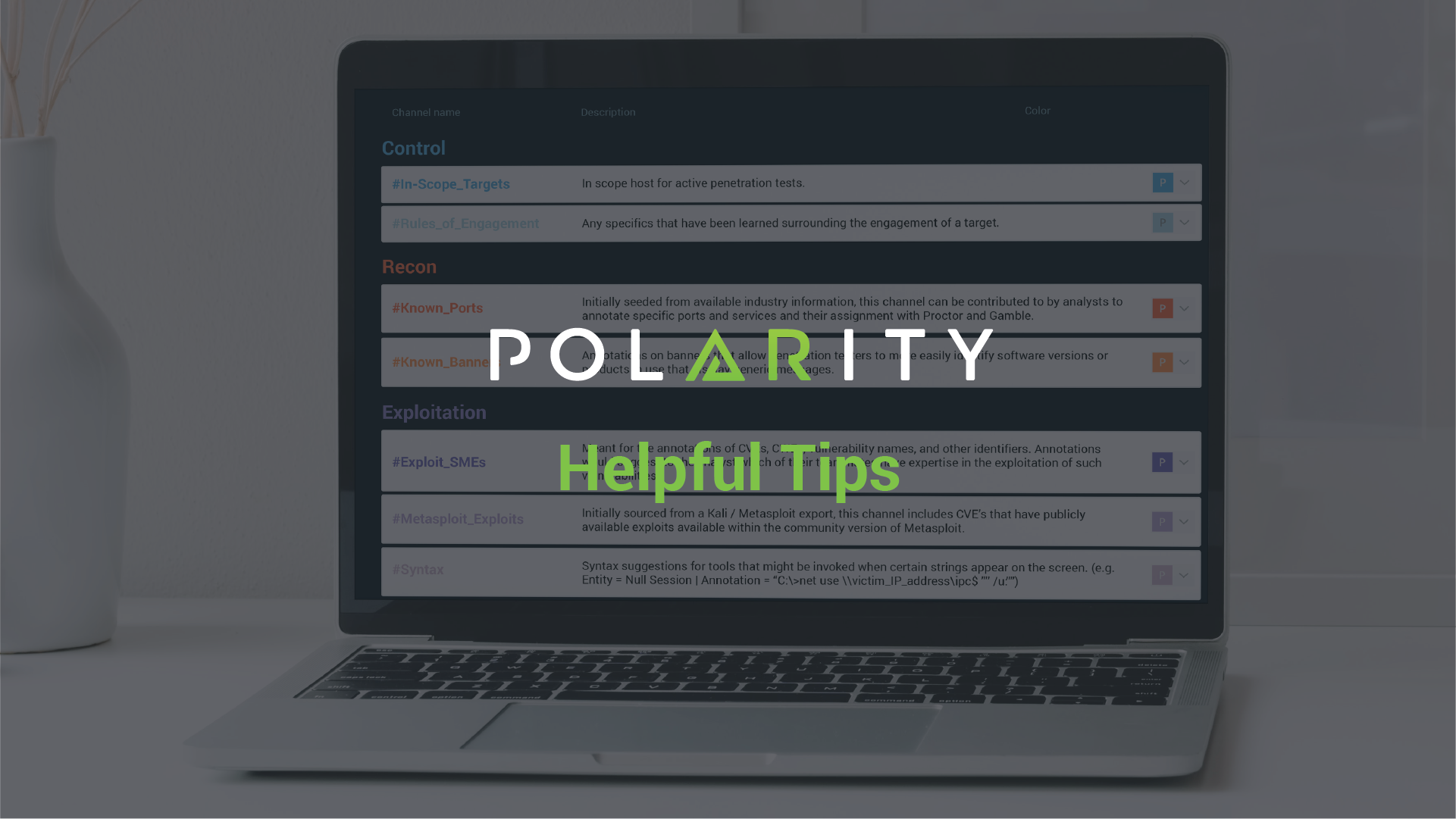Posted
Today’s post continues an ongoing series on Polarity User Tips. Data tells a story, Polarity helps you see it with Augmented Reality overlaying contextual information as you work giving you the right data at the right time to make informed decisions and take action with speed. This guide explains how you can see the story in your data with Polarity using Channel Colors.
Polarity Channels
Polarity supports putting all of your notes into one channel, but we have found that customers find it beneficial to use different channels to bin knowledge. This enables users to choose what data they would like to subscribe to, but also allows users to define colors that provide a visual cue base on the importance of the information.
Leveraging Channel Colors for Instant Data Awareness
It’s amazing how fast our brains will begin to associate colors with specific types of information, allowing us to rapidly identify patterns when looking at data. We encourage Polarity users to follow color theory best practices to indicate information type and level of urgency, improving the ability to recognize and react to data.
Color Theory
Grey
Information colored in grey should be lower priority, like VPN assets or server assets. Grey works especially well for the data that you see day in and day out that shouldn’t be grabbing your attention each time it’s on your screen.
Orange
Orange indicates moderately-high prioritized data that you don’t want to miss. We recommend highlighting information associated with exploitable or vulnerable assets in orange, and darkening the color based on urgency.
Blue
Information should be highlighted in blue when the data is important but doesn’t require immediate attention. You’ll notice when the color blue appears on your screen, but you won’t get the same feeling of urgency that you’ll experience when seeing something highlighted in a warm or bright color. Targeted assets and user accounts are great examples of this kind of data.
Purple
The color purple can imply mystery or uncertainty. This makes information surrounding investigations, compromised accounts, and suspicious activity a great fit for purple highlights. Like blue, you’ll easily notice the highlight on your screen, but you won’t feel that heightened sense of urgency that comes with orange or magenta.
Magenta
Magenta is a powerful color that’s sure to grab your attention right away. Your most urgent information, then, should be highlighted in this color, like threats or possible threats. Highlighting this data with magenta will ensure that you’ll never miss a high priority piece of information again.