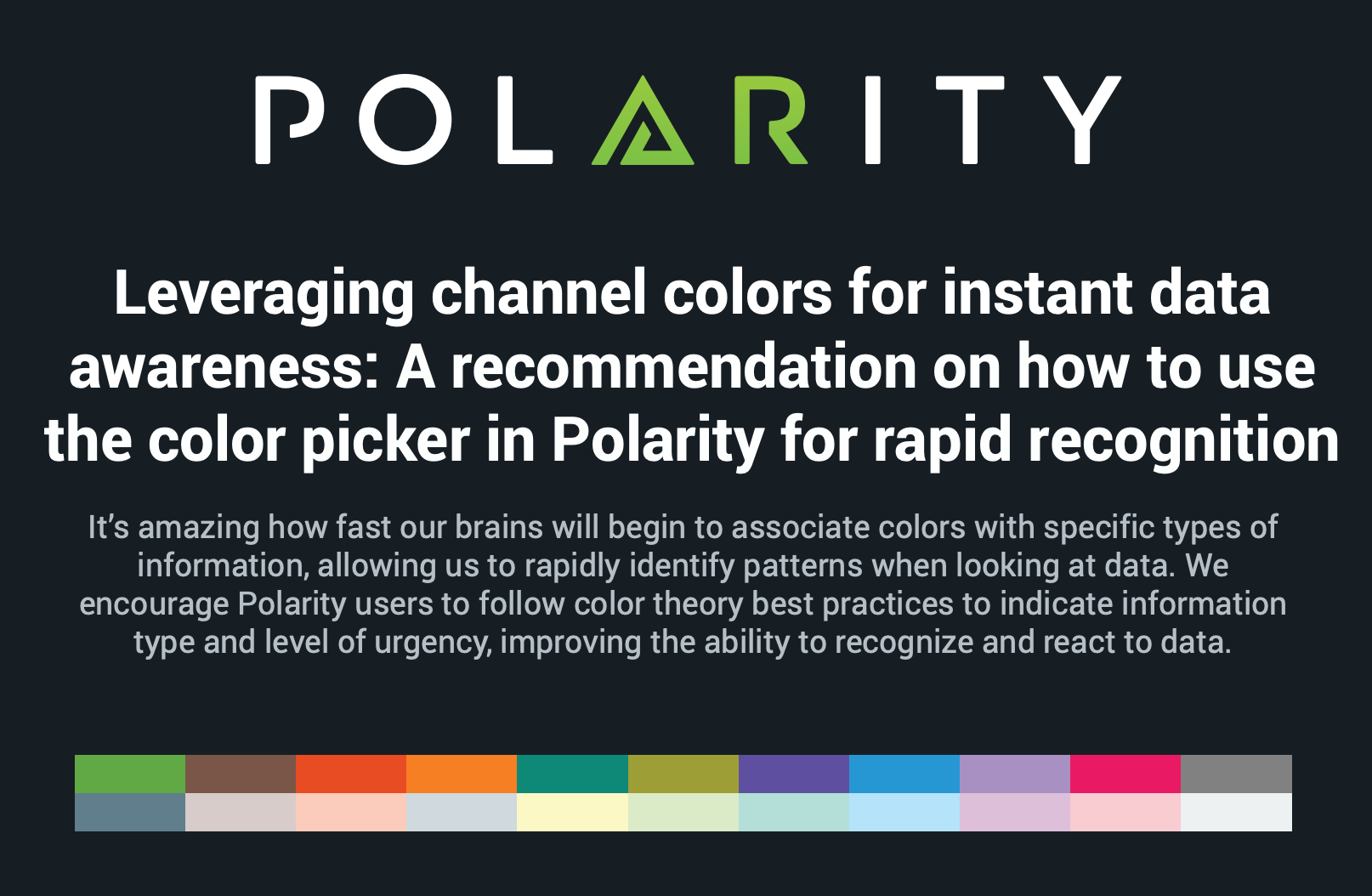Posted
Today’s post continues an ongoing series on Polarity User Tips. Data tells a story, Polarity helps you see it with Augmented Reality overlaying contextual information as you work, giving you the right data at the right time to make informed decisions and take action with speed. This guide explains how you can see the story in your data with Polarity using reference channels.
Intro to Polarity Reference Channels
Polarity Channels are a way to organize Entities and Annotations into logical groups, such as all of your assets or your LinkedIn contacts.
Reference channels are a Polarity Channel that is based on another source of information that is used just for reference purposes by Polarity Users. Reference channels can be anything from a list of internal or external threats to a list of assets.
Where to find Reference Channels
On the Polarity Github page, you can browse and download any of our reference channels for better data awareness and recall.
How to get the most out of Polarity Reference Channels
To get the most out of Polarity, we have found that customers find it beneficial to use different channels to bin knowledge. This enables users to choose what data they would like to subscribe to, but also allows users to define colors that provide a visual cue based on the importance of the information.
For example, one of the first channels a customer will often create is #Assets or #Infrastructure which will often include an import of the organization’s CIDR ranges or hosts. Because this channel will often be informational and have lots of results, users will set the color to something such as a light grey and then only glance over at the results as needed. A second channel the customer might set up could be #Investigations or #Threats, where they put notes on adversaries or affected internal hosts.
Leveraging Channel Colors for Instant Data Awareness
Because information around investigations or threats is often important enough to capture the attention of the user, bright colors such as orange or red might be selected. It is up to the user to define the colors they would like to use, however we highly recommend users to select colors that signify different levels of importance. This gives users additional context with less effort.
You can learn more about leveraging channel colors for instant data awareness by reading our handy guide.