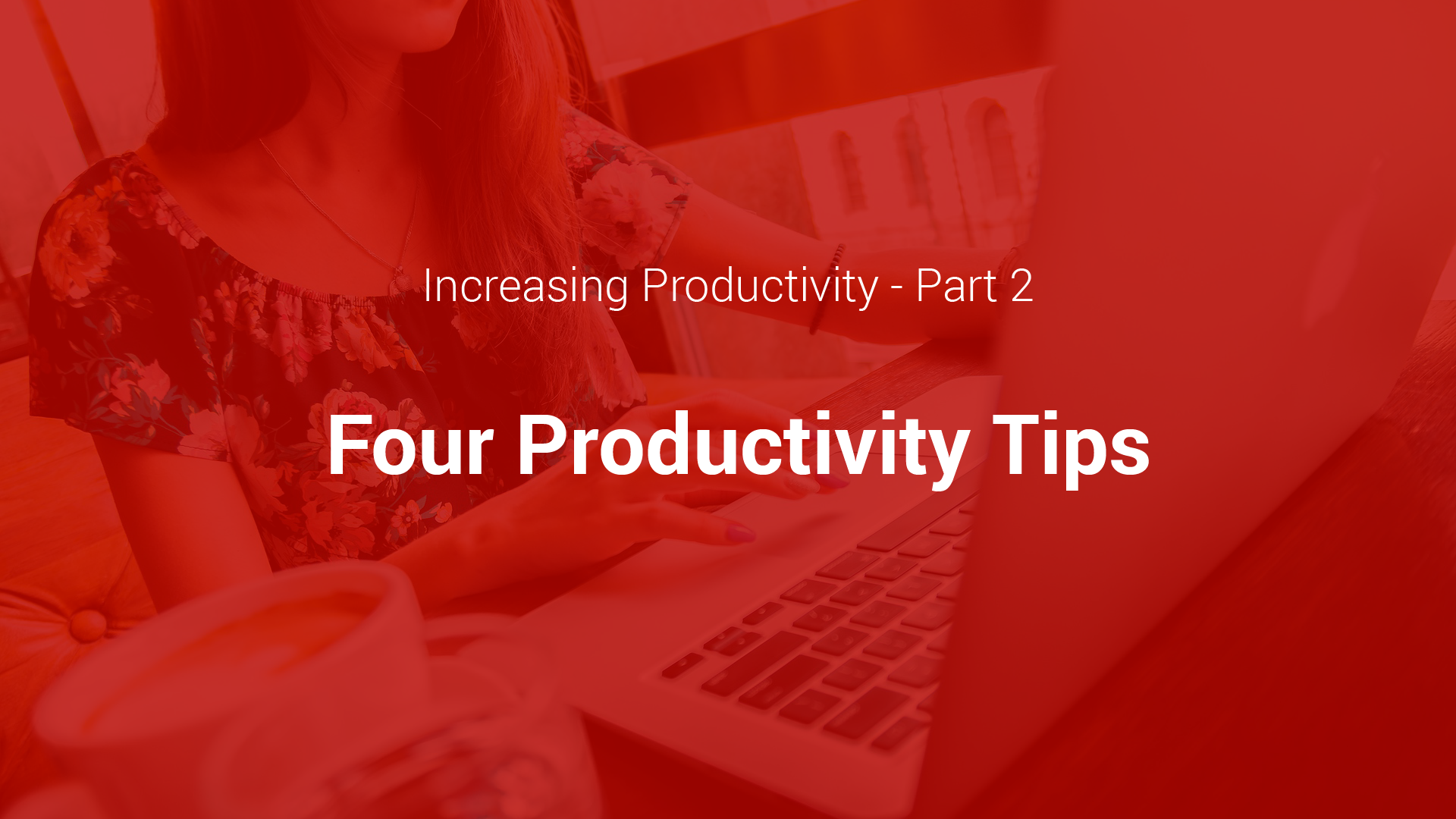Posted
In the opening act of 2020, we’re busier than ever. Building on 2019’s Productivity: Part I, we want to introduce 4 additional productivity hacks to give you back even more of your time this year. Give these tips a read and take the opportunity to implement some new habits – you might be surprised by the results!
1. Don’t Read the News, But If You Need To, Curate It
With the news cycle constantly accelerating (not to mention an election on the horizon), keeping up with current events can feel like a full time job if you’re not cognizant of how much you’re consuming and how efficiently you’re consuming it.
In his book, 4 Hour Work Week, Tim Ferris encourages readers to skip the news. While cutting out your news habit may seem implausible, we can see the logic behind this suggestion. Tim’s assumption is that if an event is important enough, you will find out through your peers anyway.
If the fear-of-missing-out is too overwhelming for you, here are some hacks you can give a try:
- If you feel you need to stay informed, process the news (just like we processed email from the previous post), once or twice a day in several minutes, rather than having it trickle in throughout your day. If you have an Android phone or Google home device, give the following commands a try:
“Play me the news” or
“Play NPR news”
- You may be thinking, “But I’m in a technical field! I need to stay up-to-date on the latest!” If this is the case, curation is your friend. Put some upfront effort into only subscribing to topics that are relevant to what you need to know. Subscribing to a topic rather than a news source helps minimize the chance of reading irrelevant content as well as the biases of getting your news from selected sources.
2. Learn More, Faster by Training Your Brain
Data transfer rates in, and especially out of the human brain are slow. The good news is, even without a neural interface implant, you can increase it. A great example of how easy this is can be demonstrated with an audiobook or podcast. Many playback applications such as Audible now let you increase the playback speed with pitch correction so that the content does not sound like cartoon chipmunks.
If you keep incrementally increasing the playback speed over the course of a week or two, your brain will be able to keep up, even with audio playing at more than 3 times the original speed. This strategy makes it relatively easy to listen to 4-5 books per month. And if you’re listening to something a second time, it’s possible to crank the speed up even more.
Though Audiobooks are slightly more expensive than their bound counterparts, they’re extremely affordable in contrast to other forms of education, like classes and certifications. Making a small investment in your own continuous education has limitless benefits.
3. Sleep On It
Sure, you want to give your mind a rest at night, but if you’re working through a particularly challenging problem, don’t underestimate the problem-solving skills still at work while you sleep! If you think about a problem as you fall asleep, you might wake up with insights or clarity that you didn’t have the day prior.
4. Augment your Productivity with Technology
Task Management Tools
It’s not easy to keep track of your own to-do list, monitor progress on big projects, and stay on top of what your team is working on without using a task management tool. Using a tool like Asana or Trello for project management, task tracking, roadmapping, and collaboration can make your job much more productive and much less stressful. These tools allow you to seamlessly interface with your team, keep track of what stage your projects are in, create your own to-do lists, and prioritize tasks.
If you’re using Slack, both of these tools have Slack integrations that you can use to assign tasks without pulling up a new window. Give the following commands a try:
For Asana /asana create: Create a new task
For Trello /trello add [teammates] [card name]: Assign tasks to team members
Polarity
Humans are good at analysis but bad at recall. Whether you’re an analyst looking for threats, a sales rep looking at leads, or a support team member helping a customer, a significant amount of your time is spent looking up information. Studies show that 19% of the workweek is spent on search!
Polarity augments your screen with important information in real-time. Imagine onboarding a new employee who through on-screen overlays gets contextual information without needing to ask co-workers or look things up. Instantly a new employee has every CIDR range, past investigation, organization acronym, partner, competitor, threat, hostname, etc. “memorized”.
That’s 19% of your time saved, right off the ba. Plus, our solution gives you the power to create a collective memory with your team, making annotated information available to everyone in your group immediately.