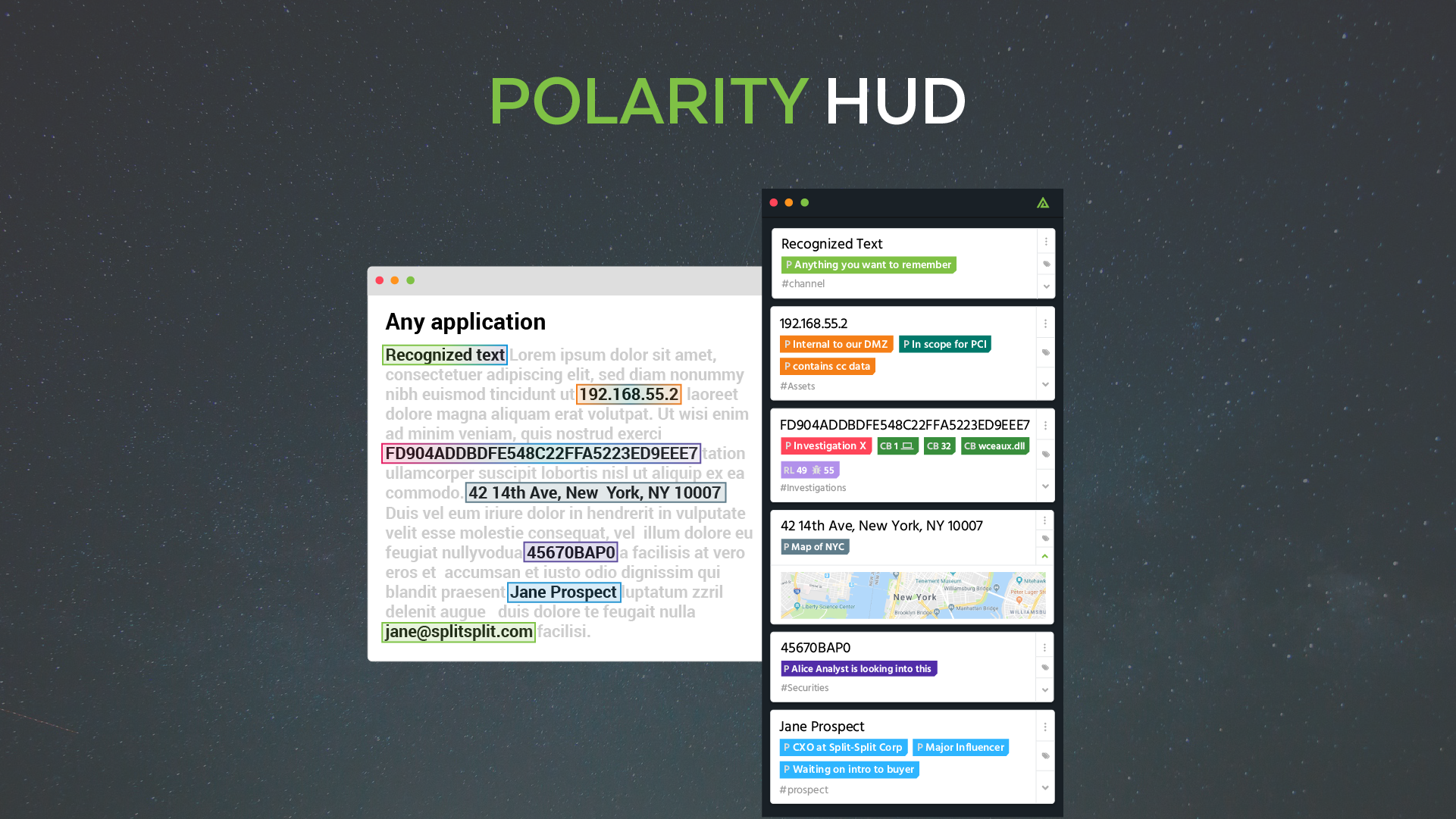Posted
The time has come for the official release of the HUD. As of today, the feature users have been asking for is officially out of beta. In this post, we share the reasons users wanted the HUD to be real-time, what problems it solves, and how it works.
Why
Since data awareness and improving decisions is at the core of our company’s mission, when users reacted to the experimental version of the HUD we took notice.
We invested heavily in user experience research to determine how Polarity could recall data for users without sacrificing efficiency or interrupting their current workflow. This included dozens of usability tests and interviews to identify problems, and test potential solutions. Thank you to everyone who participated in the UX testing as well as the beta testing over the last four months!
The results stick to our core mission with the following benefits
- Awareness – Less likely to miss something critical because it is in your line of sight
- Recall – Don’t need to interrupt workflow to look something up
- Efficiency – Faster identification of actionable vs information institutional knowledge
By drawing directly on the screen where Polarity recognizes something, we’ve eliminated the fear of missing something important, and increased awareness. The best part is, the HUD does not block any functionality like selecting, right clicking, or copy/paste. This means users’ workflows will not be disrupted as they can continue using applications and tools they are familiar with.
Prior to the HUD, the only option available to Polarity users was to have intelligence consolidated into a single overlay which users can position anywhere on their screen. With the addition of the HUD, users can now have visual indicators in-line with any application. If the user wants to dive deeper, they can mouse over the visual indicator and more detailed information will be “recalled.”
Imagine looking at hundreds of IP’s, names, emails, etc. on your screen. Some of them may be important, and some may not. The HUD gives users the ability to know exactly where things are, and distinguish between actionable vs. informational intelligence utilizing colors and other visual indicators.
How it works
In case you are not familiar with Polarity, we augment the human memory with on-screen overlays. Think of it like a heads-up display for analysts’ computers, giving them superhuman data awareness and recall.
Here’s a short video showing it in action:
For existing Polarity users, after updating, here is all you need to do to leverage the HUD.
Step 1:
In the Polarity Overlay menu select “Start HUD”
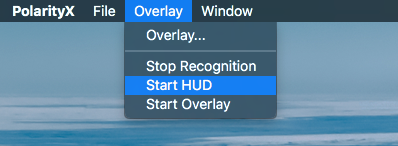
Polarity will utilize your existing subscriptions and color settings.
The colors selected help to quickly identify actionable versus informational institutional knowledge.
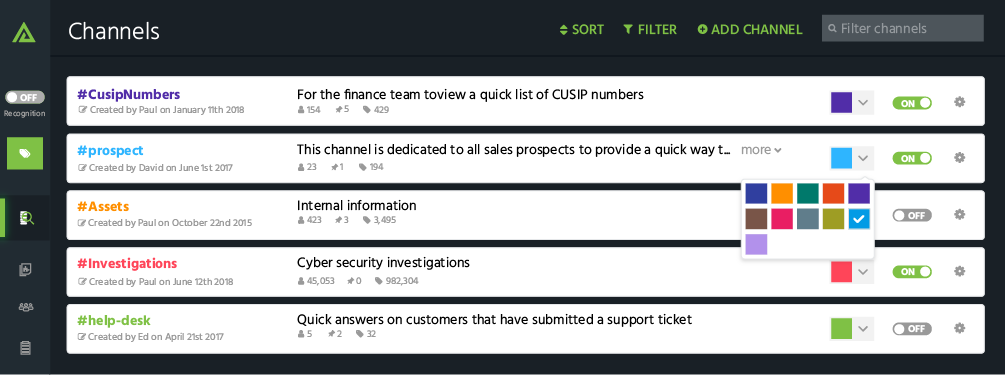
Step 2:
When Polarity recognizes something, we draw a small indicator on what we recognized.
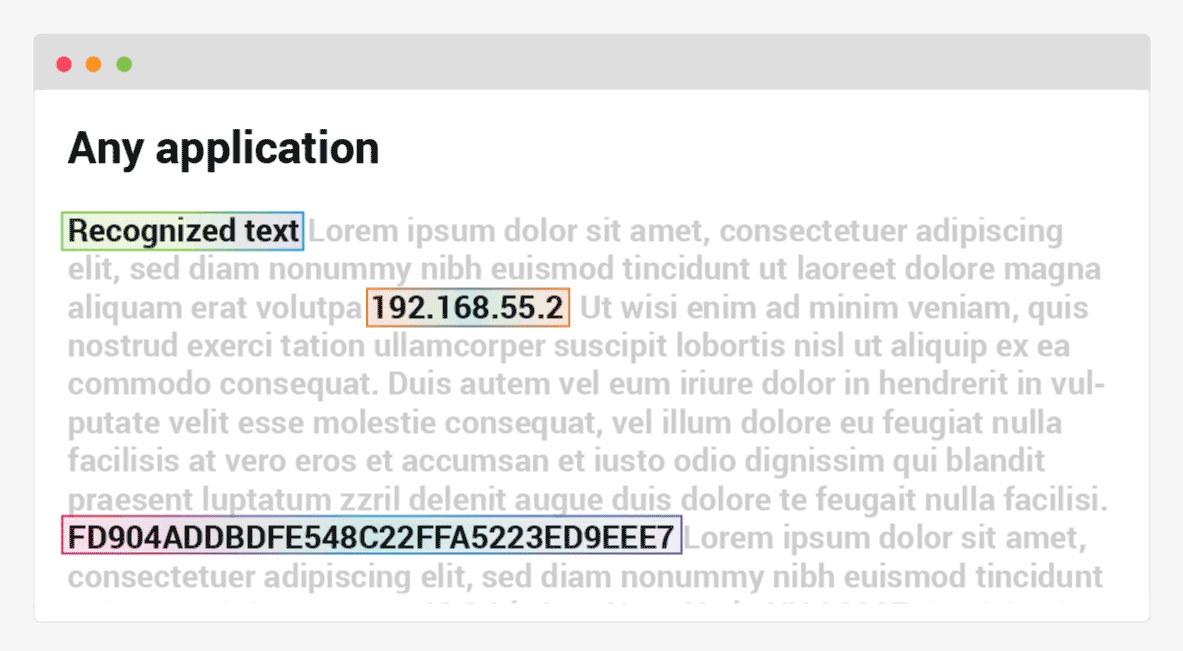
Step 3:
Users can hover over the HUD indicator, which puts more information about that entity at the top of the overlay window.
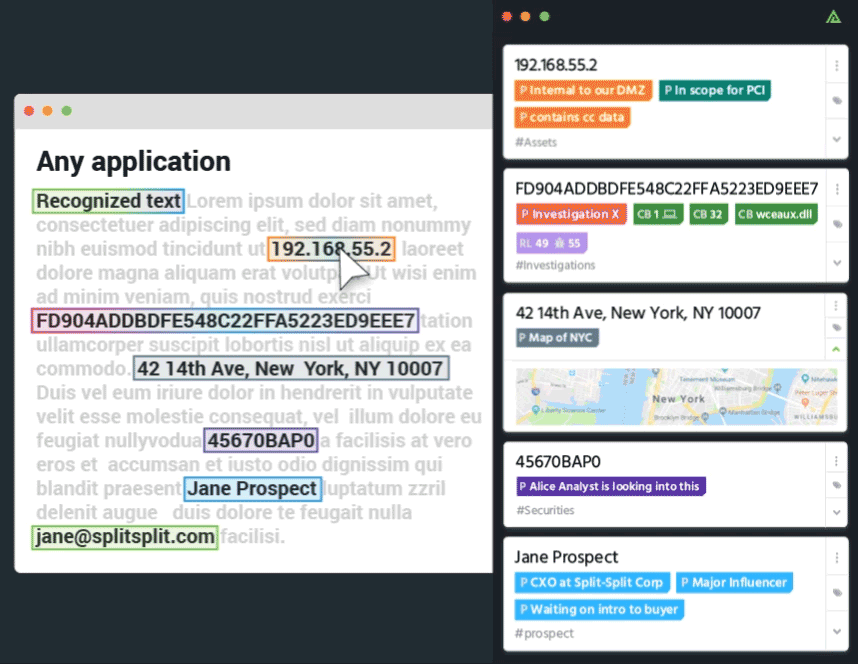
User Tips:
- Feel free to stop the Overlay but leave the HUD running or use both at the same time.
- The HUD also gives you the ability to increase your Suppression Duration without sacrificing immediate awareness.