Posted
Here at Polarity, we’re a remote-first team, meaning our culture and infrastructure is built around remote work – it’s part of our identity as an organization. If you’re now working from home for an organization that typically works in an office, you’ll find yourself less prepared for the “new normal” of remote life that we’re collectively experiencing.
Being a remote-first team puts us in a unique position to share our best practices around communicating, collaborating, and tracking in a remote setting. With a few years of experience under our belt, we made a list of great tools that we recommend to security teams making the transition from the office.
Chat Tools
As any remote team can tell you, chat tools are essential for communication and collaboration. They can also be a productivity-killer if you don’t set the right parameters around how your team uses them. We suggest having the majority of conversations in channels (to keep things transparent and encourage collaboration), limiting the time you check your chat tool (so that you aren’t continually pulled away from your tasks), and setting up separate channels that allow for team building and more casual conversation.
- Slack – Slack allows teams to create channels, share files, chat, and call, along with a variety of other functions. The search tool in Slack is especially useful, allowing users to track down conversations and files easily, and users can connect with other tools like Zoom, calendar apps, and more through Slacks’s integrations library.
- Microsoft Teams – If your team primarily uses Microsoft tools, Microsoft Teams might be the chat option that integrates best into your workflow. Microsoft Teams provides solutions for chat, meetings, calls, and collaboration.
- GChat – GChat can be a good solution if you’re already relying on other GoogleSuite tools. In GChat, you’re able to create “virtual rooms” that house conversations about different projects.
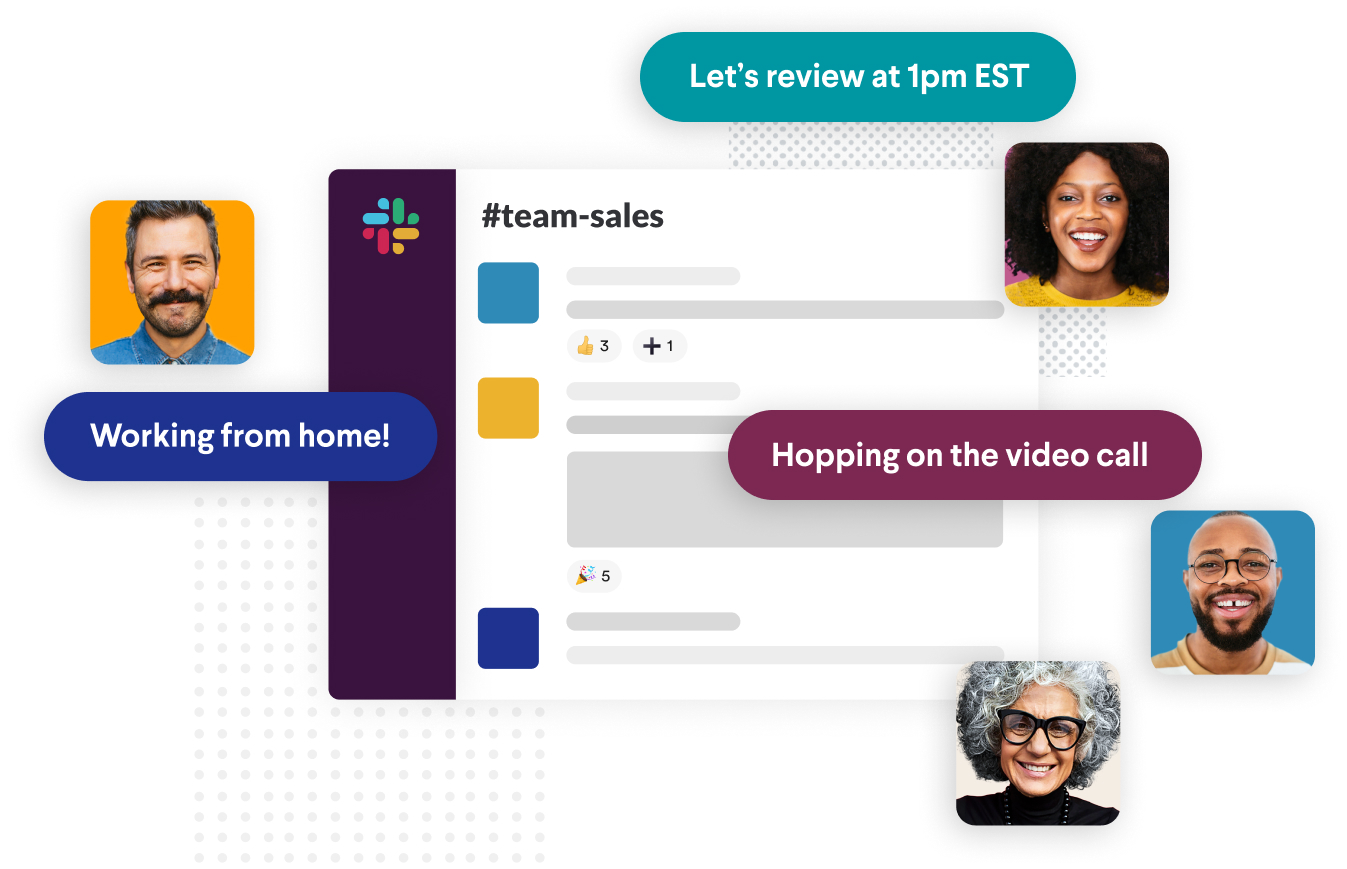
Video Conferencing
For a fully remote team, chat tools alone won’t cut it. Oftentimes, hopping on a call for 5 minutes can solve an issue that would take 20 minutes to resolve through chat. There are a few similar options that your team has to choose between:
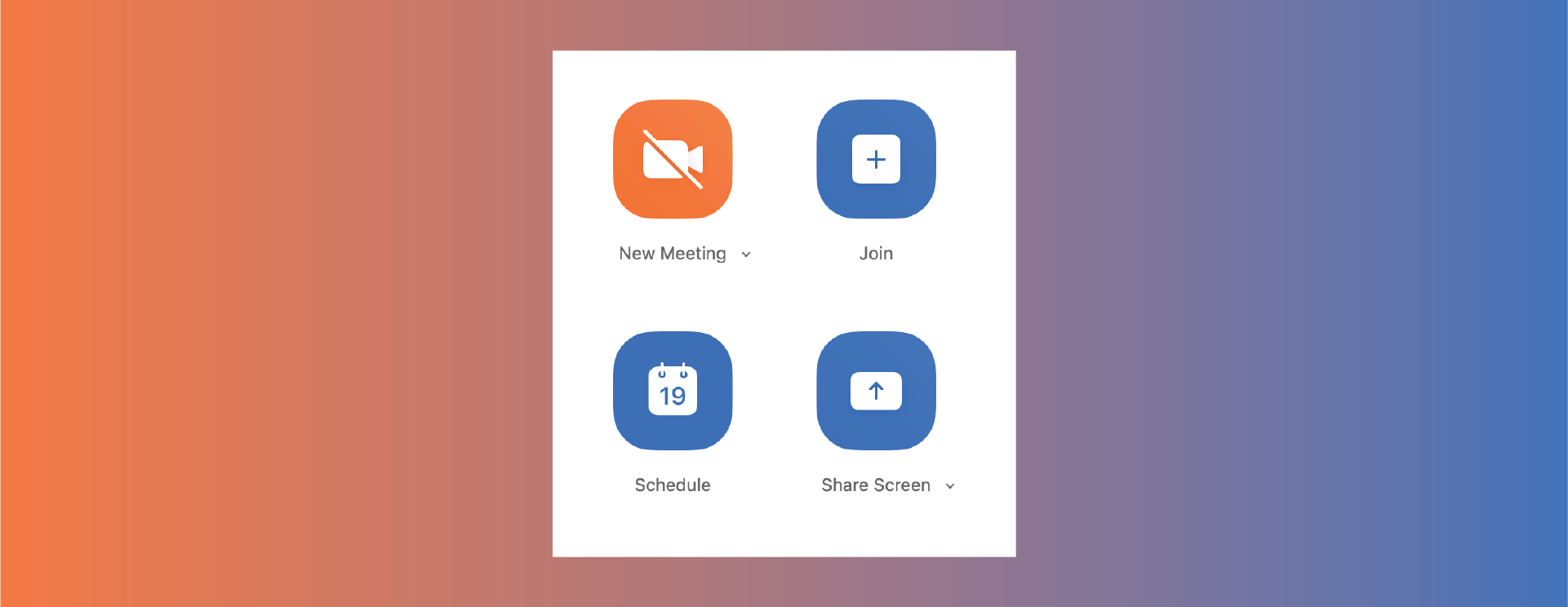
Collaboration
Without your whiteboard, you’ll have to find new ways to brainstorm and share ideas. Real-time collaboration tools are key for planning and staying on top of projects.
- GoogleDocs/Sheets/Slides – Using GoogleDocs presents a much simpler method for editing documents than sending Word documents back and forth through email. You’ll be able to track edits, leave comments, collaborate in real-time, limit editing permissions, and create sharing links.
- GoogleDrive – Your team can organize files internally and across departments with GoogleDrive. The search functionality is very helpful in finding documents if you know a few keywords.
- Evernote – This tool is dedicated to sharing notes between team members. You’ll be able to find background information, to-do lists, and ideas faster with a shared knowledge base.
- Polarity – Get instant data awareness with Polarity’s augmented reality for your desktop so you can make better decisions, faster. Polarity enables users to immediately view contextual information on whatever screen they’re looking at, and allows teams to create a collective memory, sharing information through annotations. Plus, benefit from the robust integrations library that allows users to connect Polarity to the tools they already use in their workflow.

Voice Tools
Dictation can be a real time-saving tool, and using recordings will help you keep important details from slipping through the cracks.
- Siri – Siri can be used for quick searches, to track your to-do list, or for voice dictation. Similar options are Amazon Alexa or GoogleVoice.
- Temi – This voice recording and transcription app is really helpful in meetings that you need to be extra-attentive for. This way, you can focus on the conversation without taking notes and use the transcription for reference after the call.
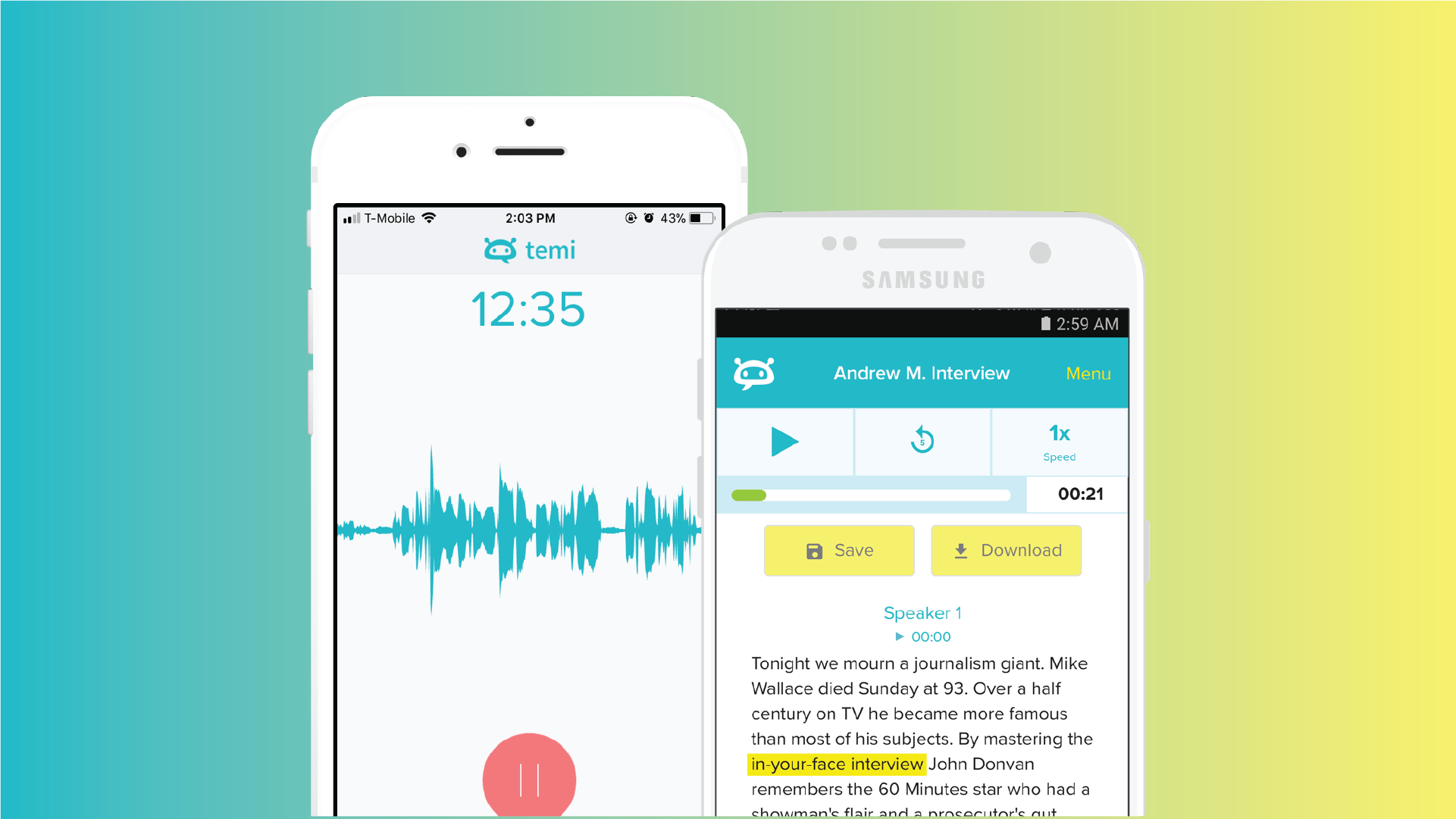
Task Organization & Project Management
Remotely managing your team’s to-do lists will be close to impossible without a good cloud-based tool. We rely on tools that keep us on the same page, clarify each teammate’s role, and enable us to track exactly how close we are to completing important projects.
- Asana – Asana is a great tool that allows you to create tasks for yourself, within a project or calendar, and for your teammates.
- Trello – This tool is more project management focused, with the ability to create detailed timelines and track progress on big projects.
- Jira – Jira is a task management tool built for software development teams. Using Jira, you can plan, track, release, and report on projects.
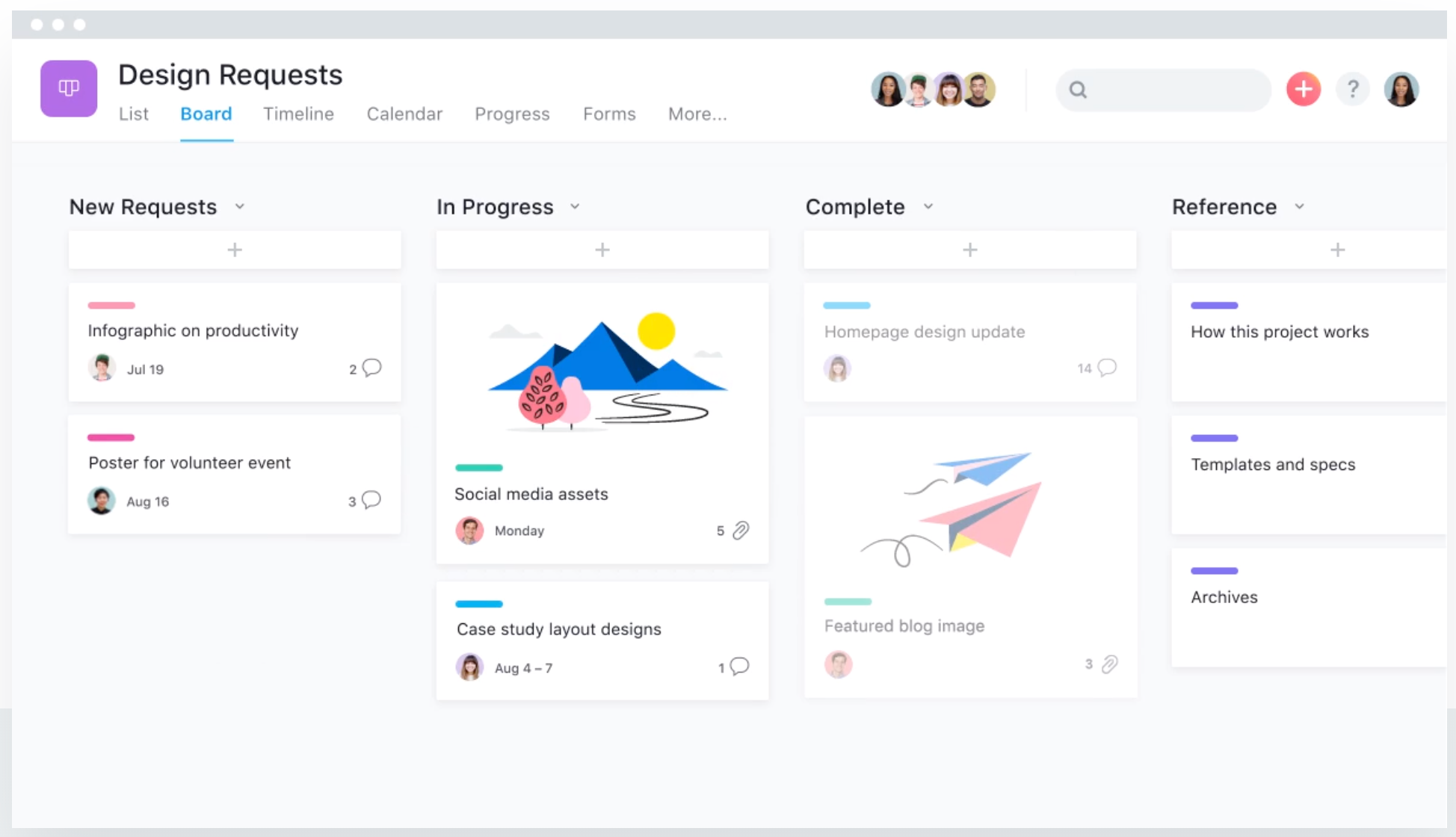
Productivity & Mindfulness
Transitioning to remote work for the first time may change how you spend your time, how you process stress, and how you address challenges. Luckily, there are some tools that can help you find out what works best for you.
- RescueTime – If you’re new to remote work and experiencing a change in your productivity and work hours (for better or worse), RescueTime can help you track how exactly you’re spending your time, so you can optimize what you spend your energy on.
- Headspace – Between the deluge of notifications you may be receiving and the current social climate, you may be experiencing some stress. Headspace provides hundreds of different meditations and calming exercises that will help you reduce stress and improve productivity.
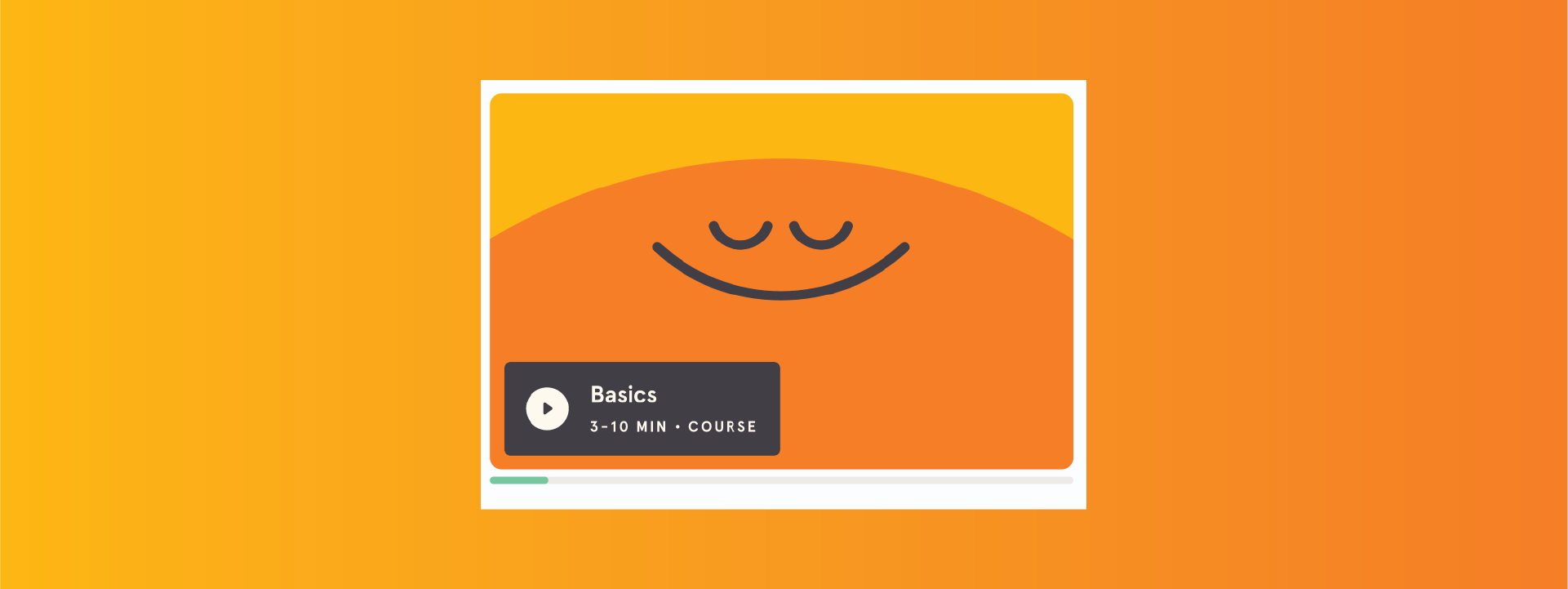
How is your transition to remote work going? Are there any tools that you’ve found especially helpful in your new work environment?

