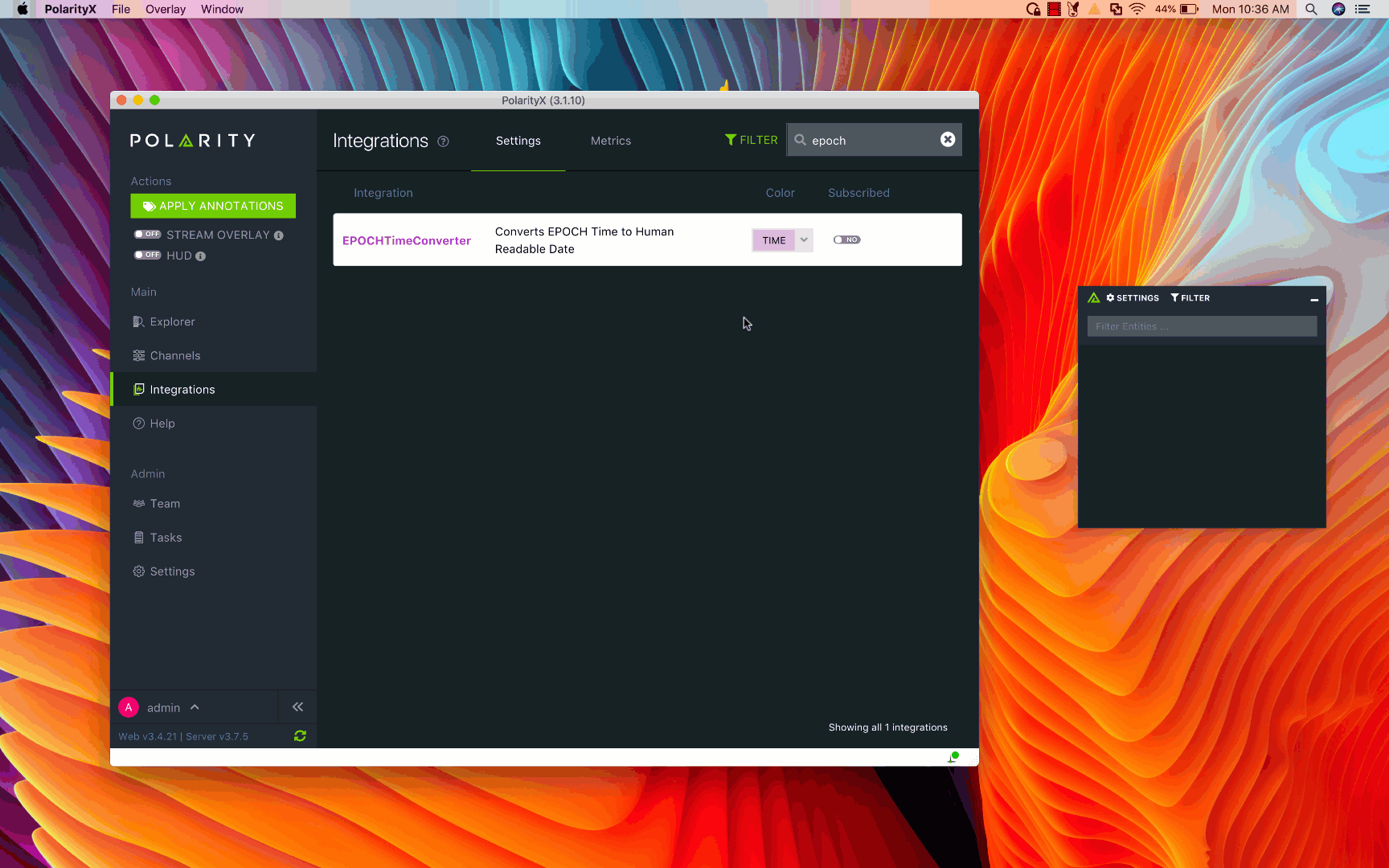Posted
We are happy to announce our latest Polarity 3.1 client, Polarity Web 3.4 and Polarity 3.7 Server releases. This release includes some great new features and the official release of our Linux client. Check out the gifs below to learn more.
Features in New Release
Linux Client:
We now support Ubuntu 16 and 18, Centos and RHEL 7 desktops!
On-demand/Search My Clipboard:
Users now have the ability to execute a search on-demand even if Polarity recognition is not running (i.e., the HUD and Stream Overlay are turned off). To execute an on-demand search a user can select text they want to know more information about and hit a shortcut key – CTRL + C then SHIFT. If a user already has information on their clipboard that they want to lookup, they can right click on the overlay window and select “Search My Clipboard”.
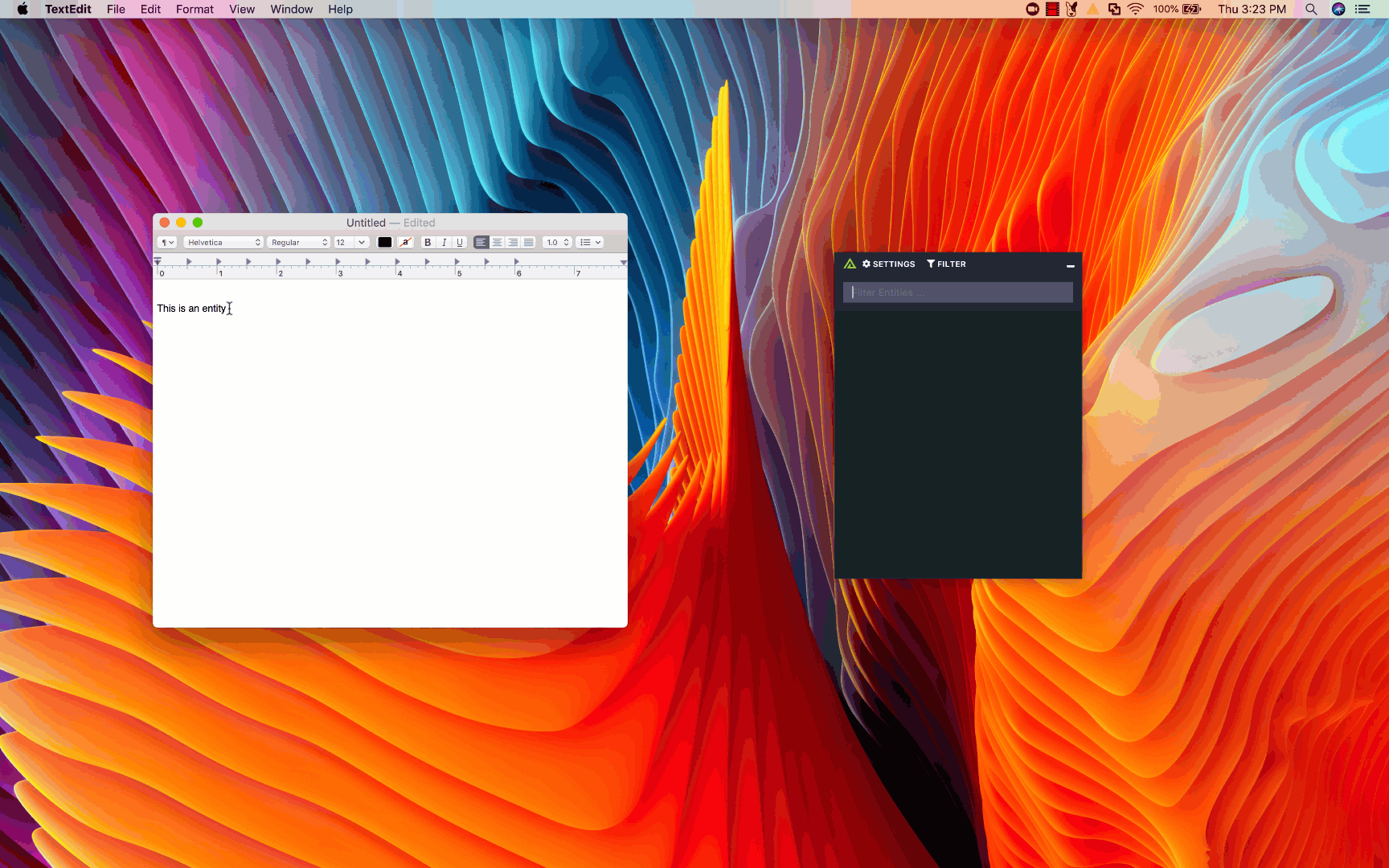
Ignore entities from the overlay window:
Users now have the ability to ignore entities from the overlay window.
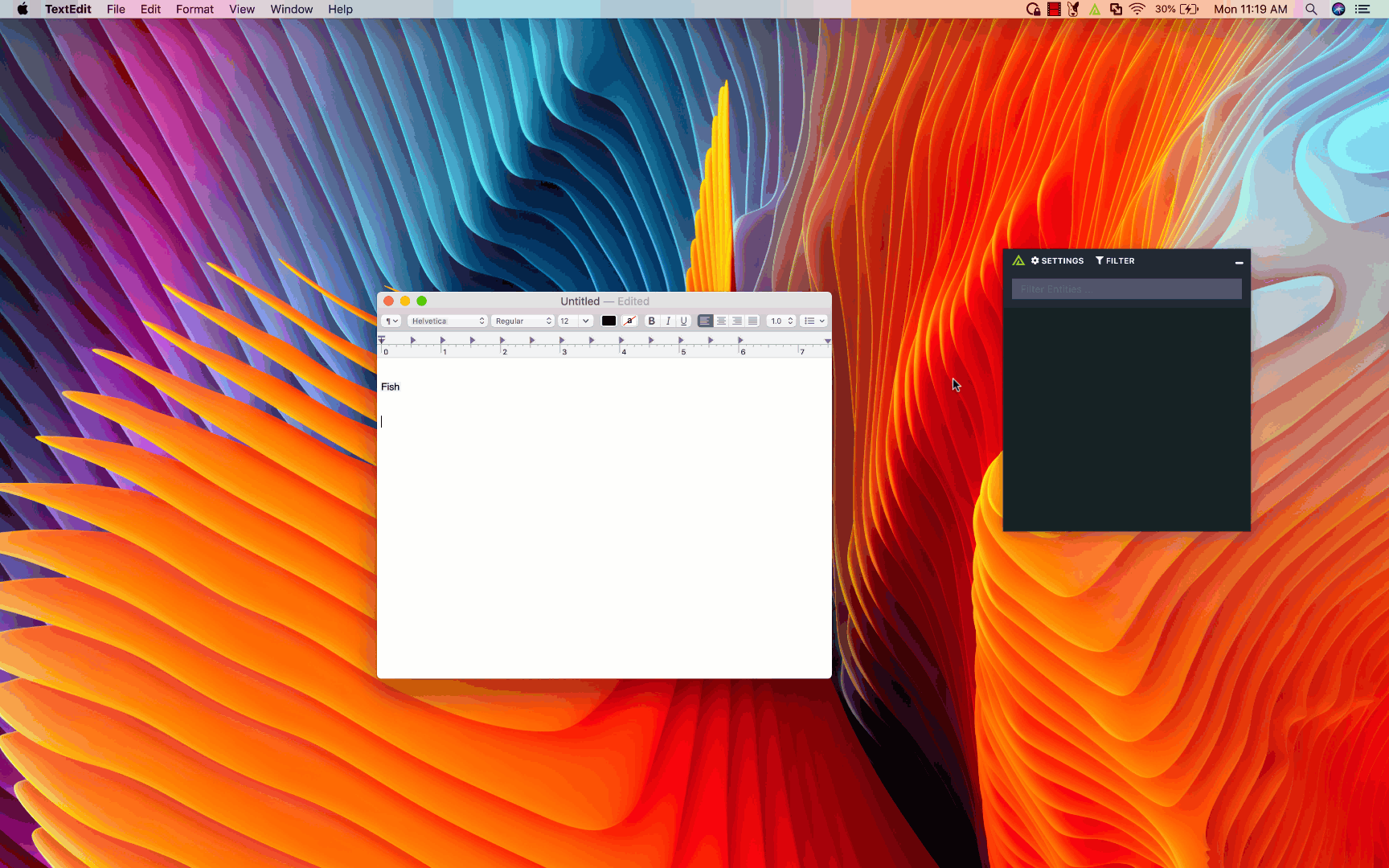
Clickable URL annotations:
Annotations that are URLs are now clickable so users can click on the annotation to open the URL in their default browser. If a user clicks on a URL annotation, they will be prompted with a confirmation to ensure that they want to open the link. Please note that in order for annotations to be treated as URLs, they must begin with http:// or https://.
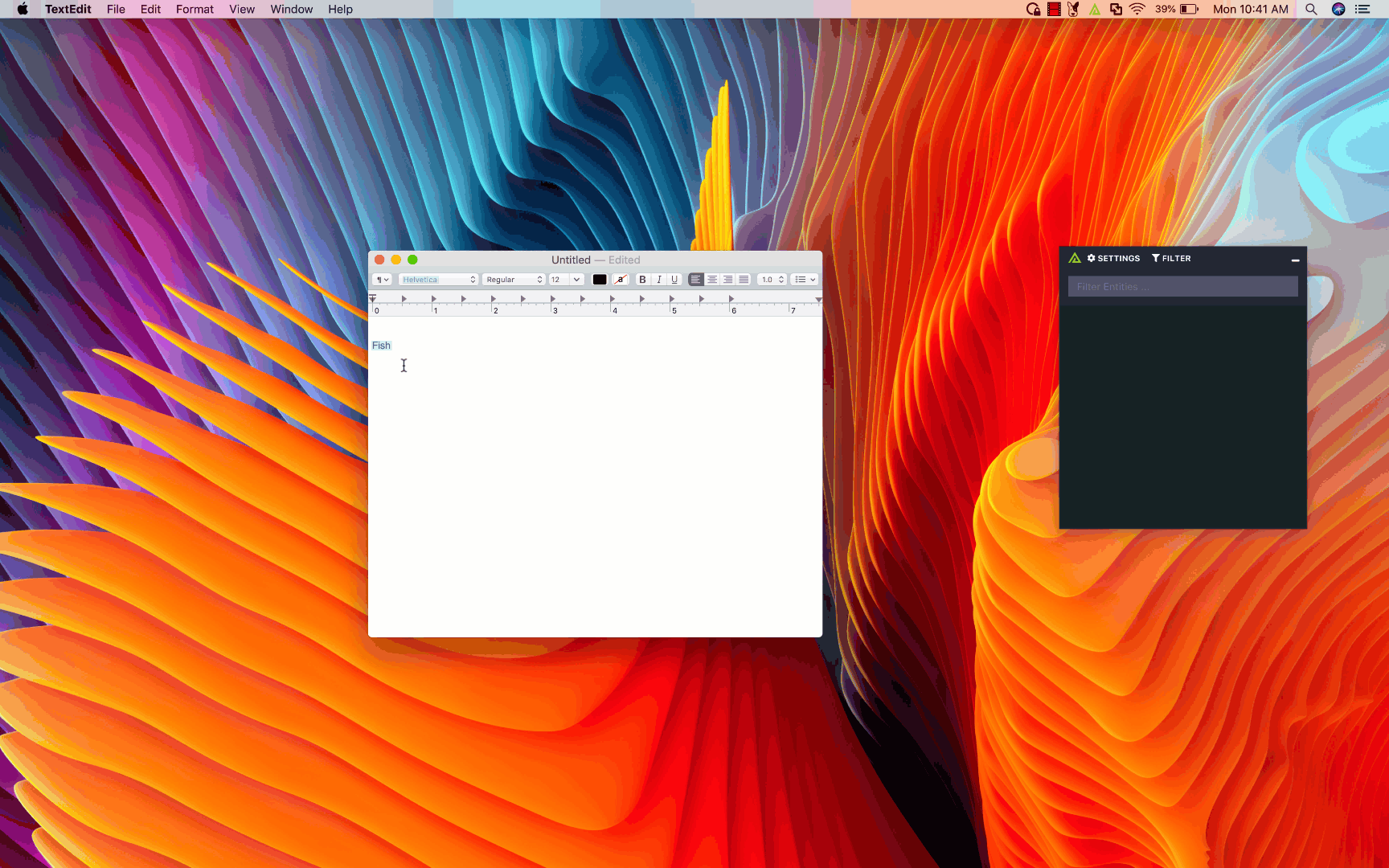
Additional Color Options
More colors have been added to the color picker so users have more variety when choosing colors for integrations and channels. The additional colors provide more options to differentiate between reference and collaboration channels.
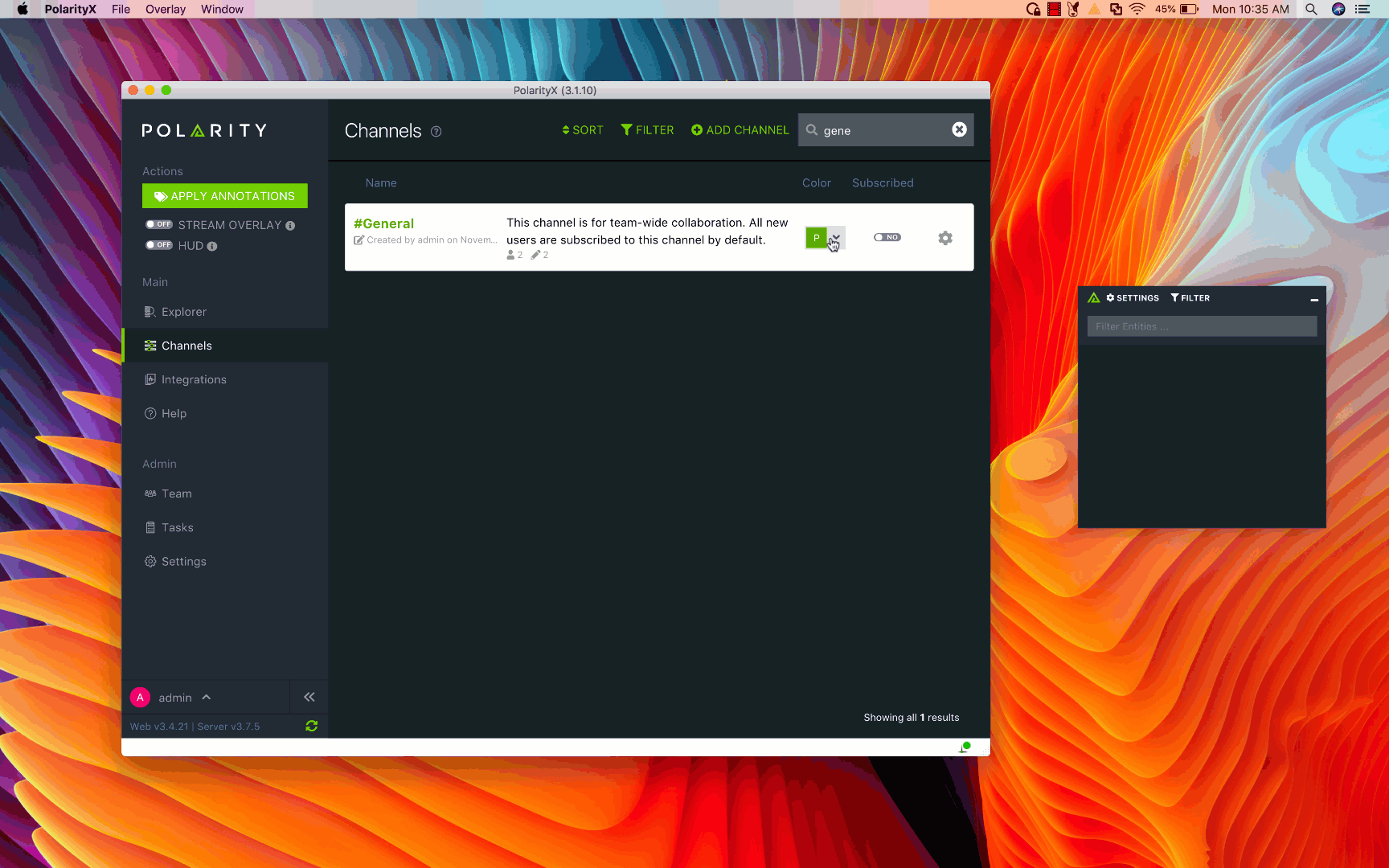
Create Channel from Annotation Window
Users now have the ability to quickly create a channel from the annotation window. If the channel is not available, the user just has to type in a new channel name and hit enter. When completed the user will see a success message in the annotation window.
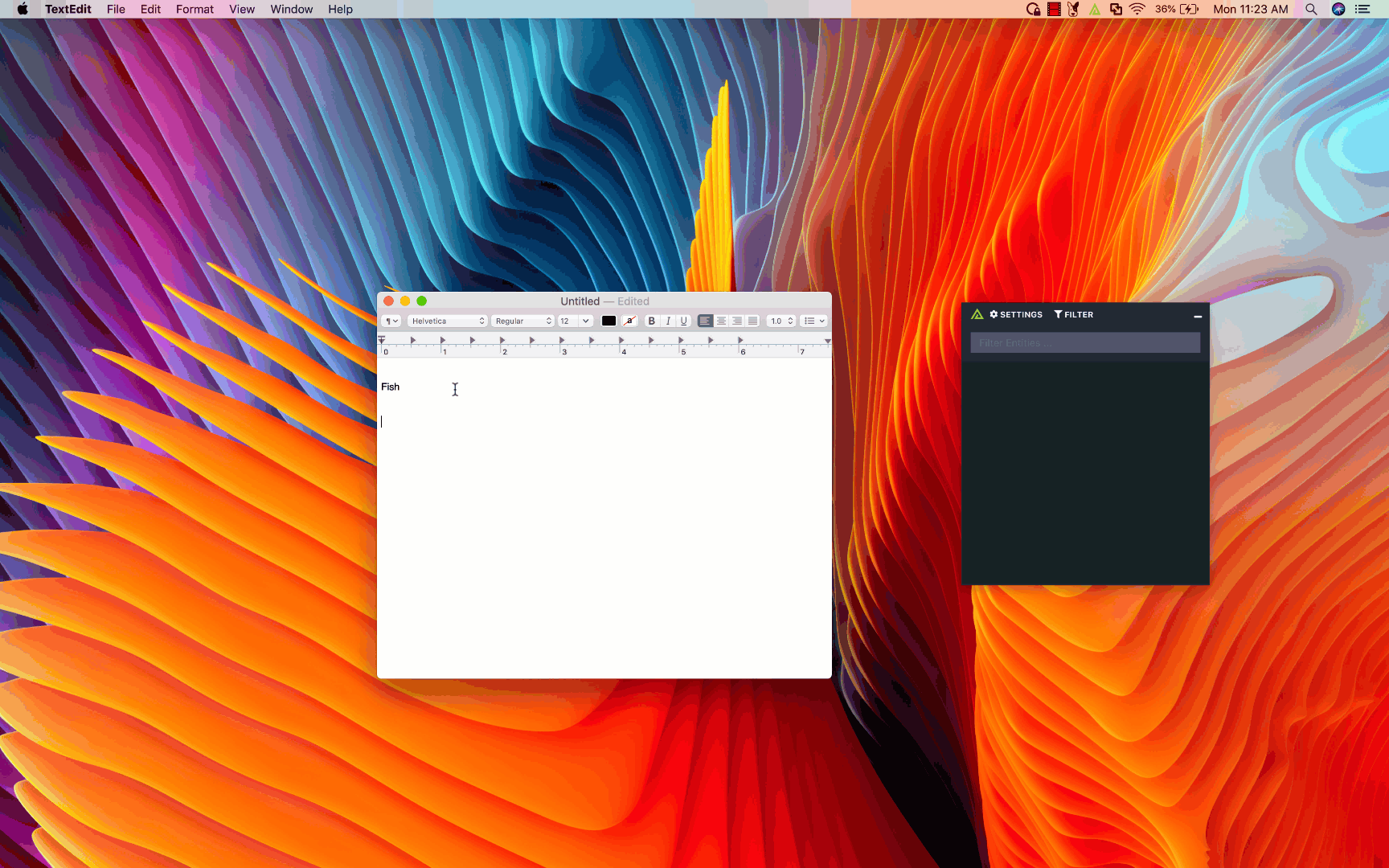
On-Demand Integrations
Integrations can now be set to On-Demand Only. If an integration is set to On-Demand Only, then that integration will only execute a query when a user initiates an on-demand lookup. Please note that if the integration cache is enabled data will return from the cache if you have stream overlay or the HUD turned on, however the query will not be sent to that integration.