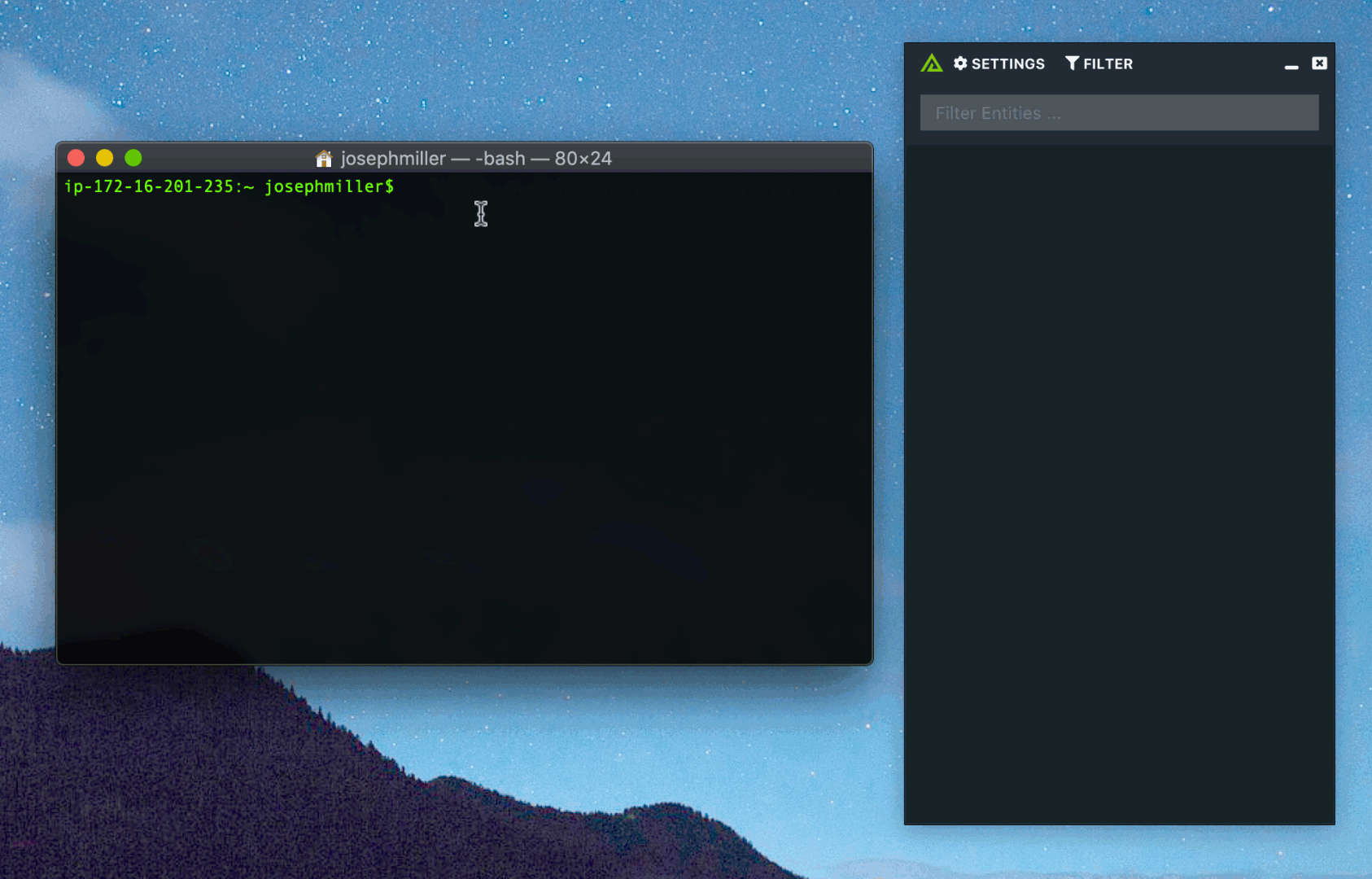Posted
We want to showcase some recent integration framework updates that allow users to take actions directly from within the Overlay Window. To do this, we’ll focus on user driven queries, and integration actions.
User Driven Queries
Polarity integrations now have the ability to retrieve additional data based on user actions. User driven queries improve performance, enable integrations to provide more detailed contextual information, and give the user control over what data they see reducing the amount of information they have to consume at one time.
Salesforce Imagine a sales representative reviewing sales leads in Microsoft excel. The sales representative will likely spend a lot of time manually searching through Salesforce to try and get more context. With the Polarity Salesforce integration they can instantly know where the lead is in the sales process, who they have talked with, and even take actions without having to login to Salesforce. Check out the user driven queries in our Salesforce integration. Here, we only retrieve information on contacts when a user clicks to see that information.
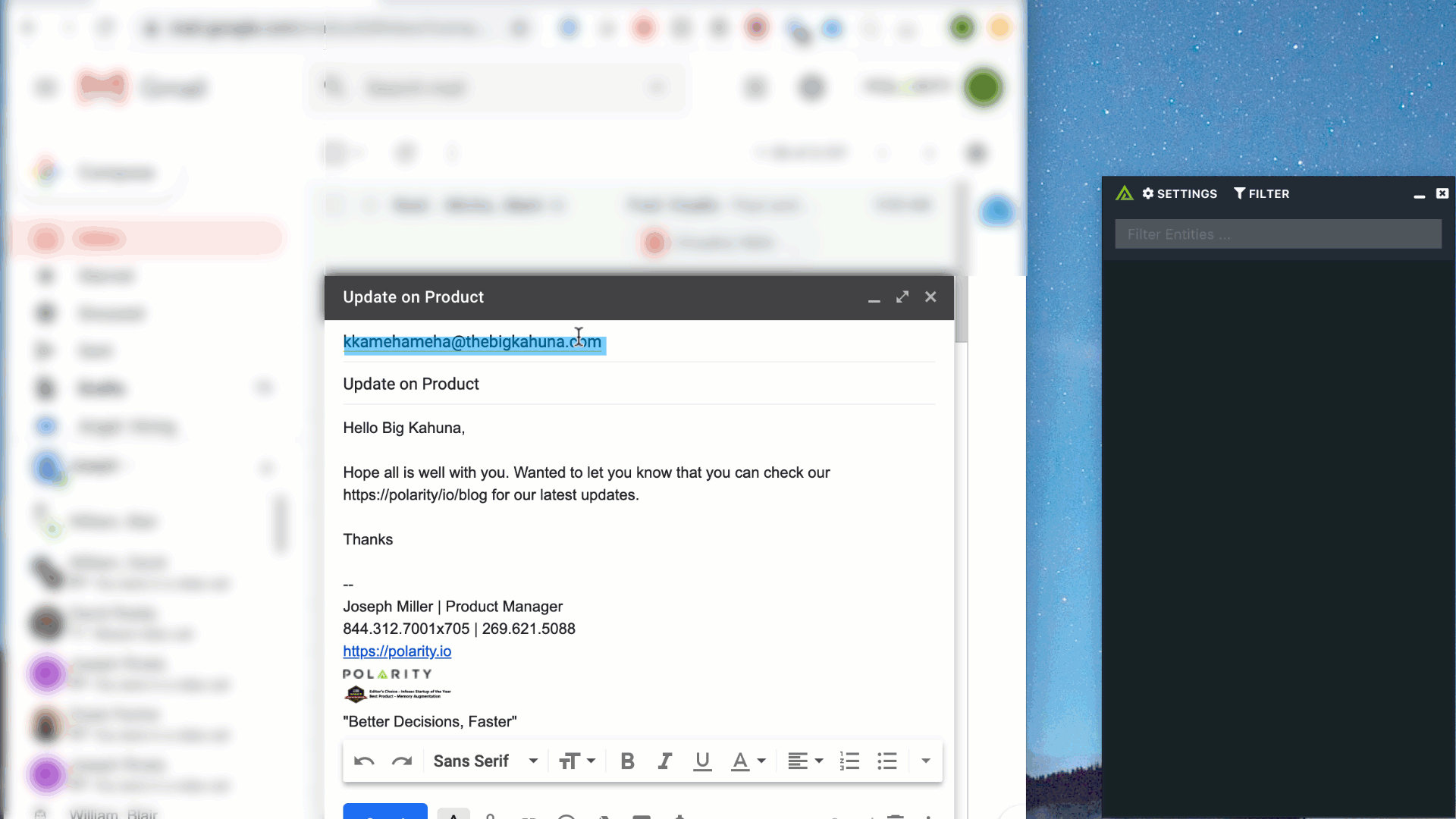
Integration Actions
Polarity Integration Actions add the ability for users to execute actions from the Overlay Window such as launching a SOAR playbook or adding tags to their threat intelligence platform. Integration Actions allow users to do quick actions without having to change their workflow. To demonstrate this, check out our Threatconnect and Phantom integrations below.
Threatconnect With the Polarity Threatconnect integration an analyst is made aware of threat information relevant to what they are currently working on regardless of the application. In addition to reviewing threat intelligence information from the Overlay Window, analysts can also take actions on indicators such as marking it as a false positive, changing its severity or confidence level, or editing its associated tags. Check out the various actions from within the Threatconnect integration below.
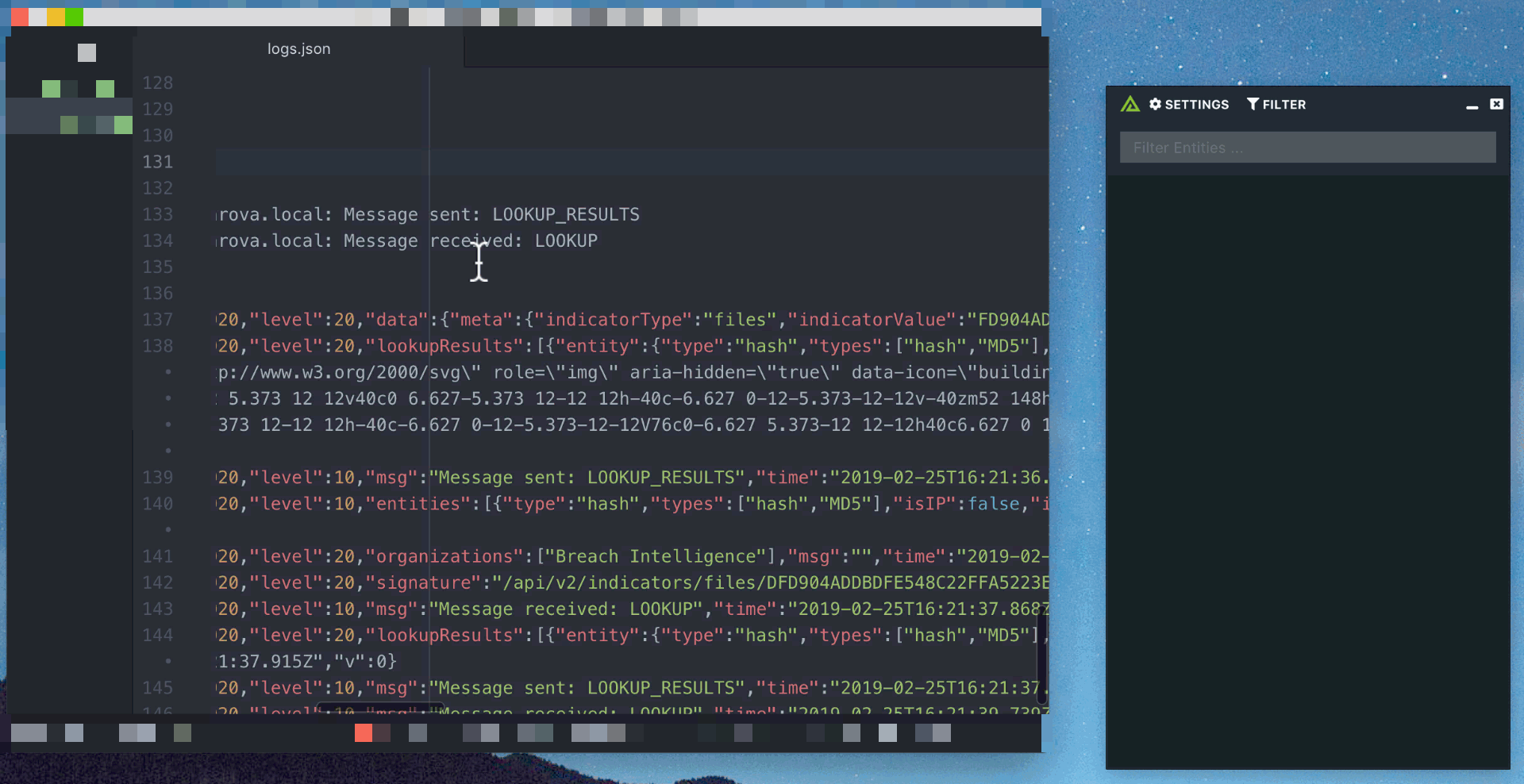
Phantom Security analysts can leverage Polarity to provide real-time context from their SOAR platform and to take actions. The Polarity Phantom integration provides analysts real-time contextual information from Phantom and also enables analysts to execute playbooks right from the Polarity Overlay Window. Check out the execution of a playbook from within our Phantom integration.
Conclusion
We hope this gives you a sense of how the new updates to the Polarity integration framework work!